Importing a CTFd Export
If you are an Admin and you have a CTFd export, you can use the import tab to import the data. Importing a full CTFd export will wipe the existing CTFd data.
We do not recommend importing a CTFd backup into an older version of CTFd than the original version that the backup was taken from.
CTFd 1.x backups will not import into CTFd 2.x or greater. A manual migration script exists to upgrade a 1.x CTFd instance database to 2.x. After that is run, CTFd can be upgraded to the latest version by updating the underlying code and letting the database migrations handle the upgrade.
You can import your zip file by going to the Admin Panel -> Config -> Backup -> Import page.
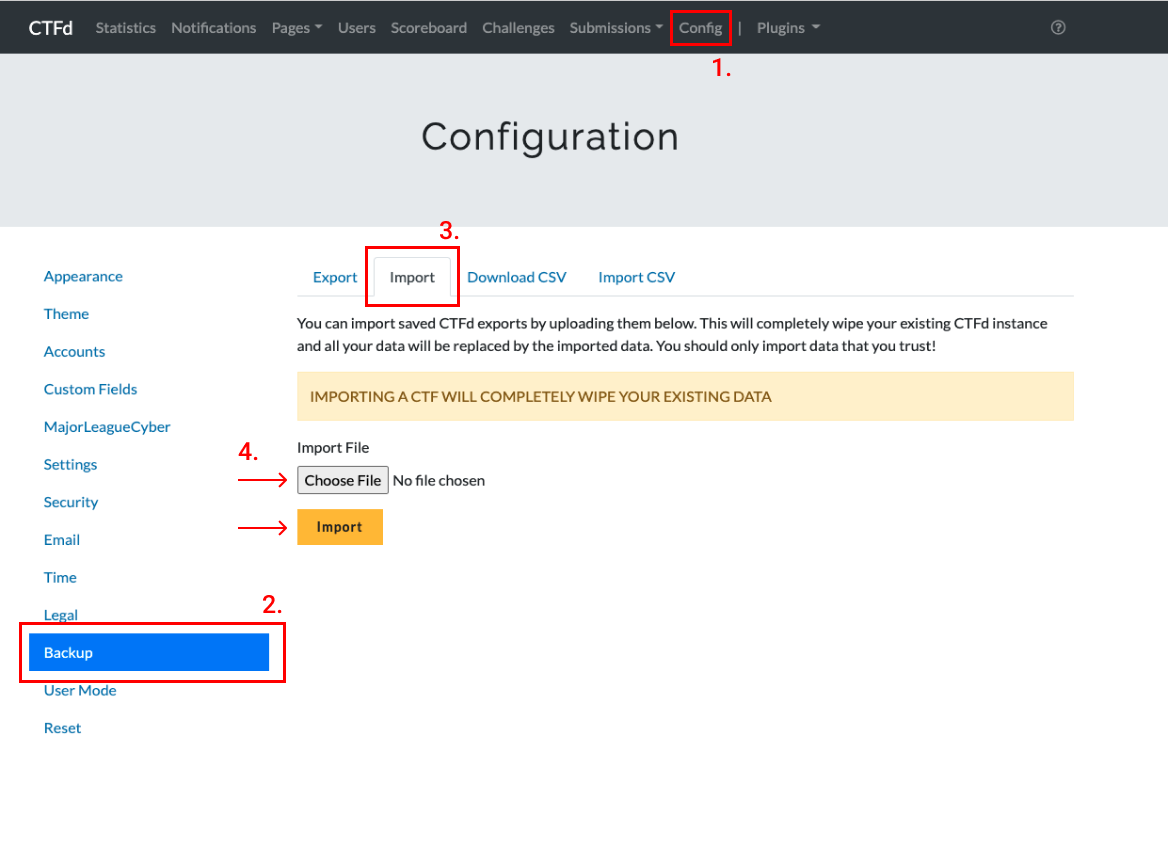
Depending on how big your import file is and how many entries are in each export table, the import can take some time to load.