Crisp Chat
Crisp is a chat bubble solution that lets you communicate with your users. Crisp has an HTML integration that can be used with CTFd's Theme Header & Footer. Below are instructions on adding Crisp's integration with CTFd:
Copy Crisp's provided HTML integration code. This can be retrieved from Settings > Website Settings > Integrations. This video from Crisp shows how to get the code.
Add Crisp's integration code into CTFd's Theme Footer in the Config Panel.
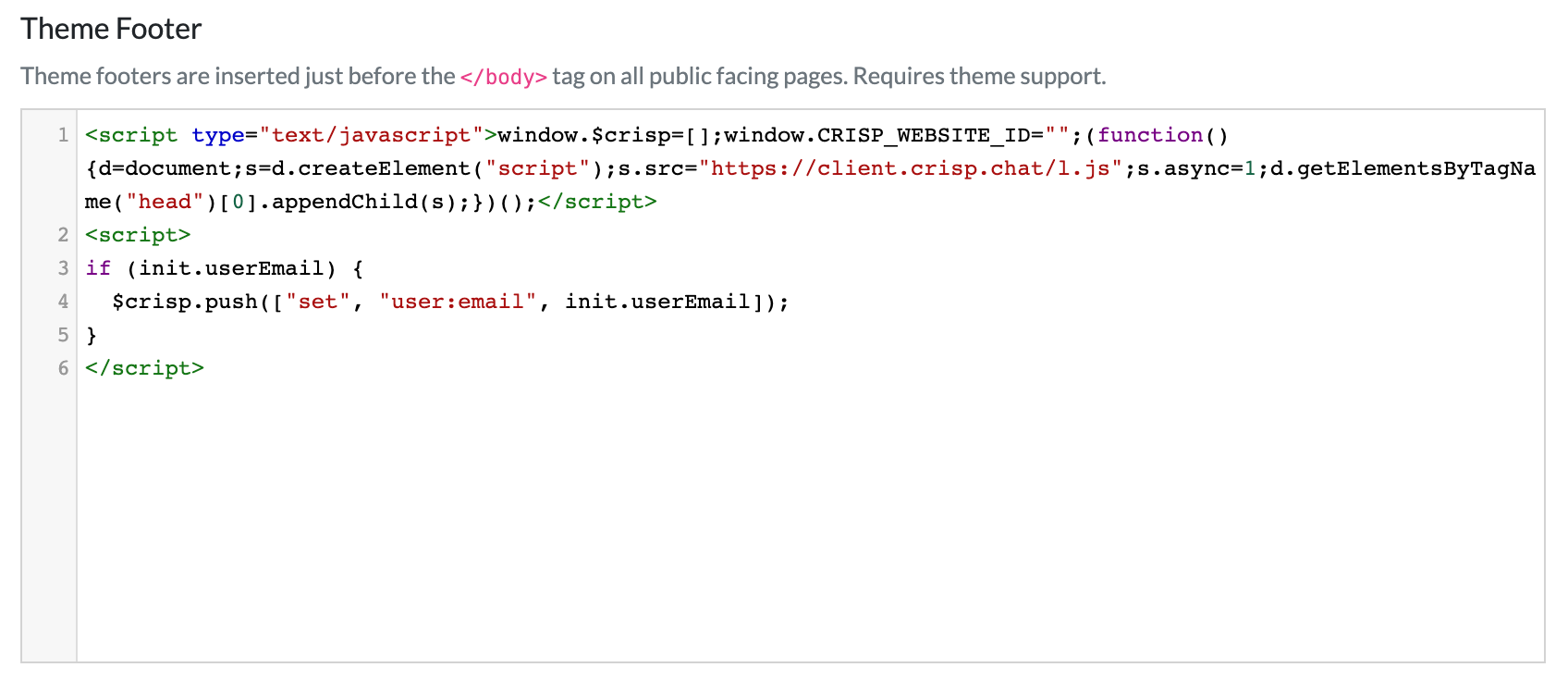
- Add the following additional integration after Crisp's integration so that your messages go to the user's email address if they're not available.
<!-- Crisp chat integration -->
<script>
if (init.userEmail) {
$crisp.push(["set", "user:email", init.userEmail]);
}
</script>
- Your users should now see a Crisp chat bubble in the bottom right of their pages!