Site Password
Hosted CTFd instances can be restricted to a private audience by setting a site password. Site passwords prevent those who don't know the password from accessing the CTFd instance.
Site passwords are useful during development and when you wish to keep your CTFd instance private to a selected group.
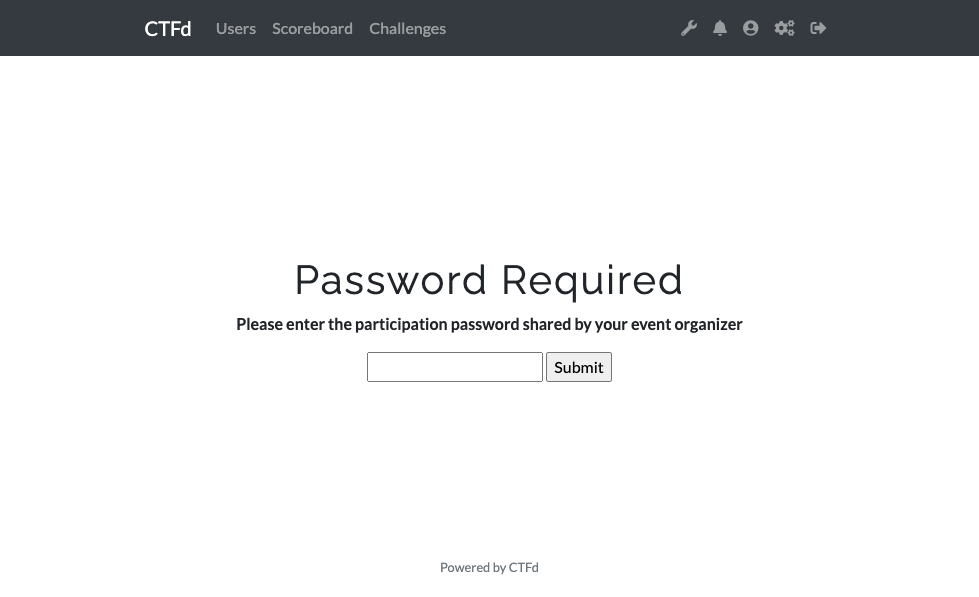
Keep in mind that site passwords are not intended to provide significant security as they are intended to be shared with end-users.
Setting a Site Password
Go to the settings panel of your instance in the https://cloud.ctfd.io/ dashboard
Go to the Security tab of your instance settings
Enter your chosen site password. Letters, numbers, dashes, and underscores only with a max length of 20.
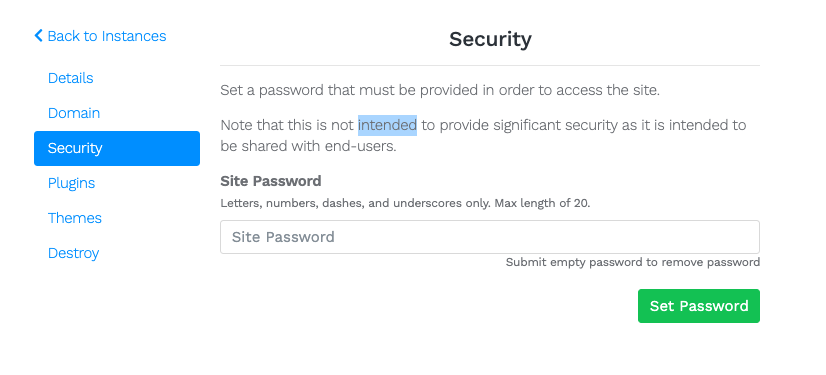
To remove your site password, submit an empty password