IP Address Restrictions
IP Address Restrictions via the UI described here are currently only available in Hosted CTFd
IP Address Restrictions
Hosted CTFd provides the ability for instance owners to control access to the CTFd instance based on a participant's IP addresses. Both an allowlist and denylist are supported.
Administrators can specify allowed IP addresses or CIDR ranges. Once configured, only users connecting from approved IP addresses will be able to access the CTFd instance. Other users will receive an Access Denied message.
This helps prevent unauthorized access and ensures that only participants from trusted networks can interact with your instance.
Enabling IP Restrictions
Log in to the CTFd Cloud management portal. NOTE: IP Address Restrictions are not available from within the CTFd Admin Panel and must be configured from the management portal.
Navigate to the settings interface of your CTFd instance.
Go to the Security section and browse to the IP Access Restrictions interface
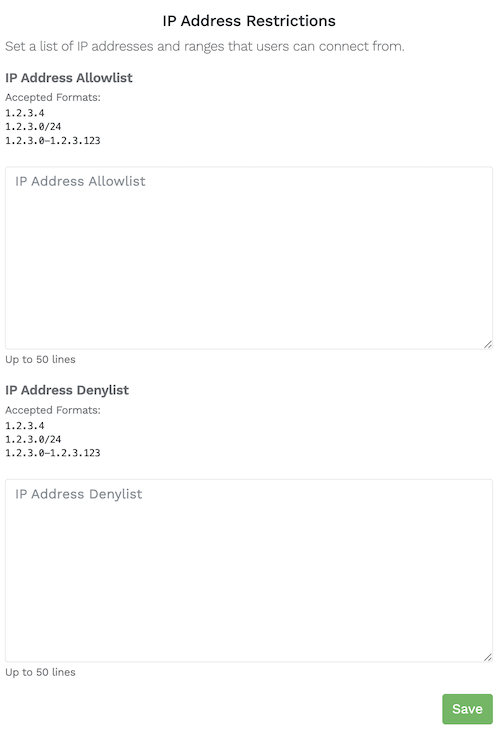
Configure the allowed IP address ranges as needed.
Click the "Save" button