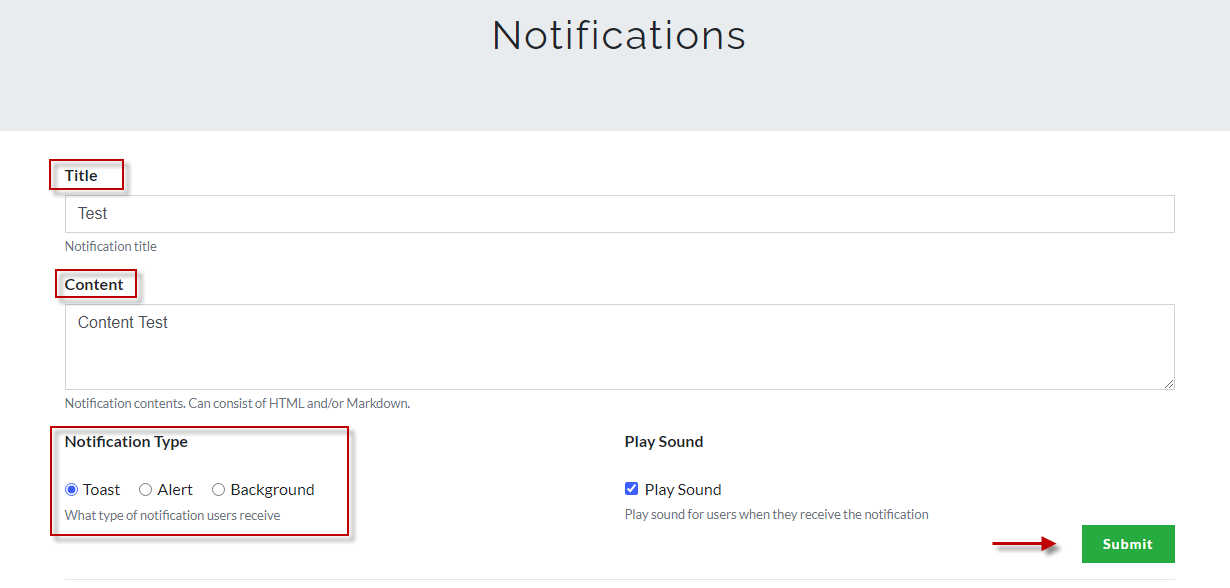Sending a Notification
Notifications are a way to send announcements to all logged-in users in real time. Notifications can be sent from the Admin Panel.
Sending a Notification
- Go to your Admin Panel and click on Notifications
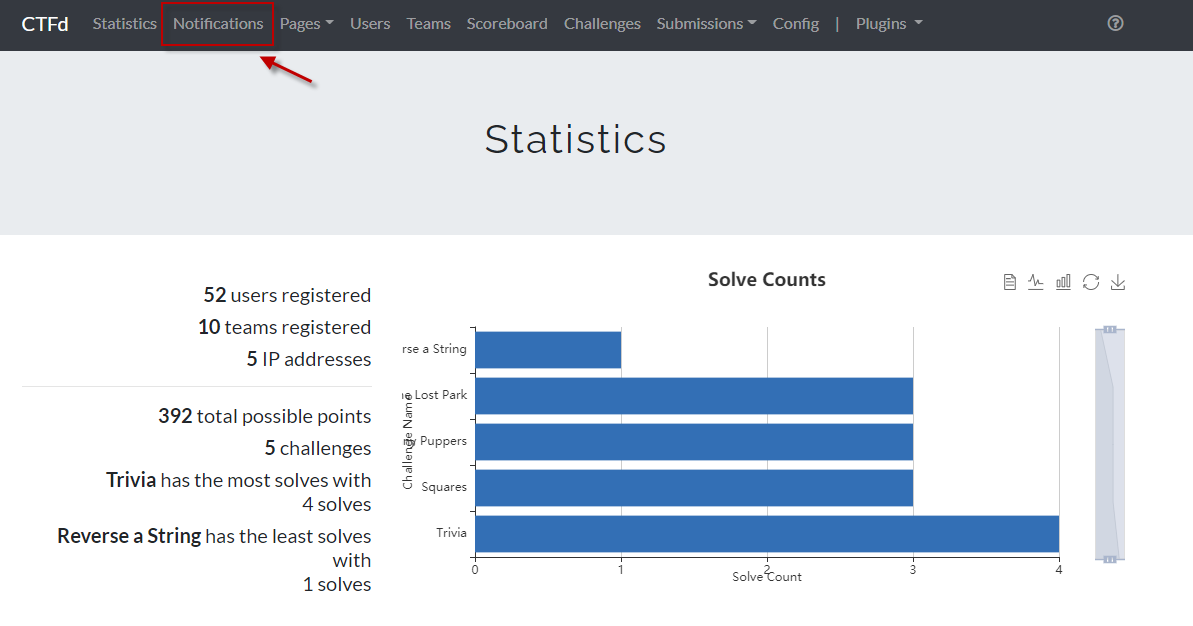
- On the Notifications page, fill out Title and Content. Then, choose the Notification Type to alert users. Hit the Submit button on the bottom right-hand side to confirm.