Switching Themes
All Hosted CTFd instances have pre-made themes that you can use.
How to Switch Themes
Navigate to the Admin Panel.

Select Config from the navigation bar.
Select Theme.
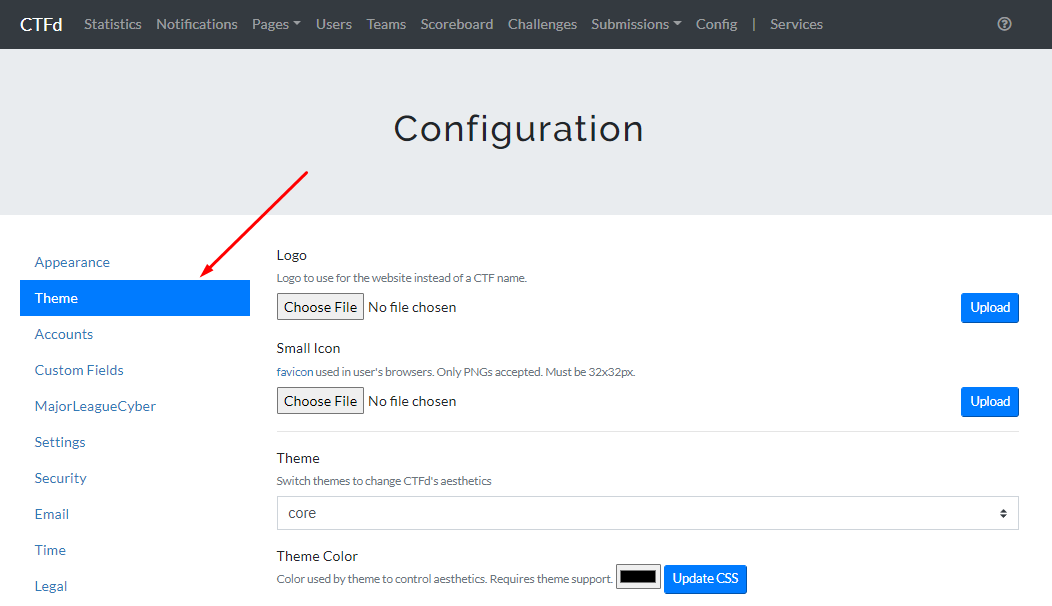
Click the drop-down menu to select a theme.
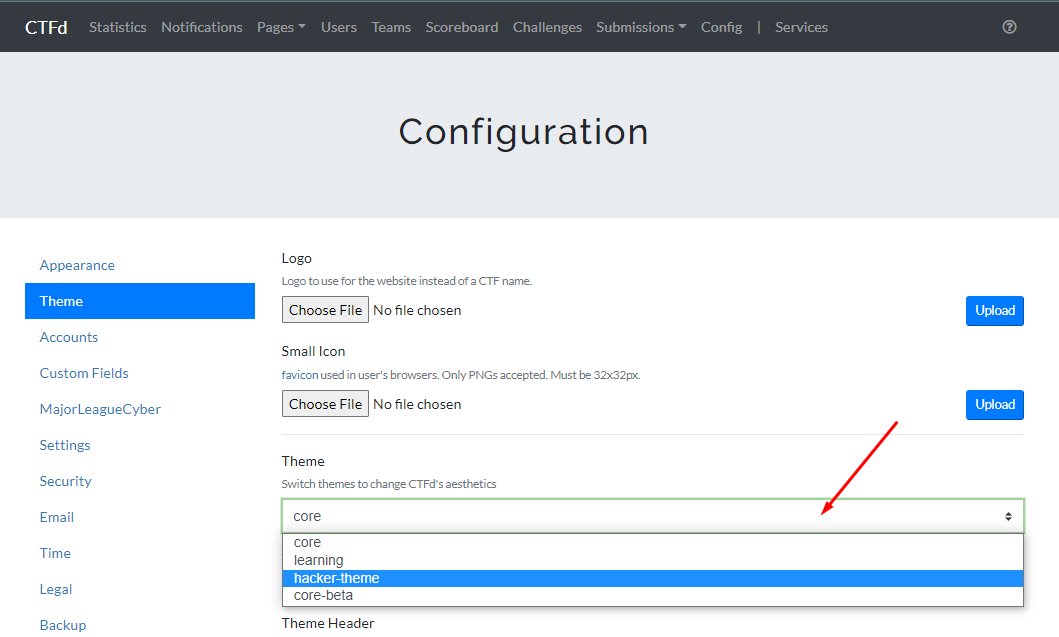
Scroll down and click Update to apply the update.
To see the changes, go to the main page by clicking on the CTFd logo.