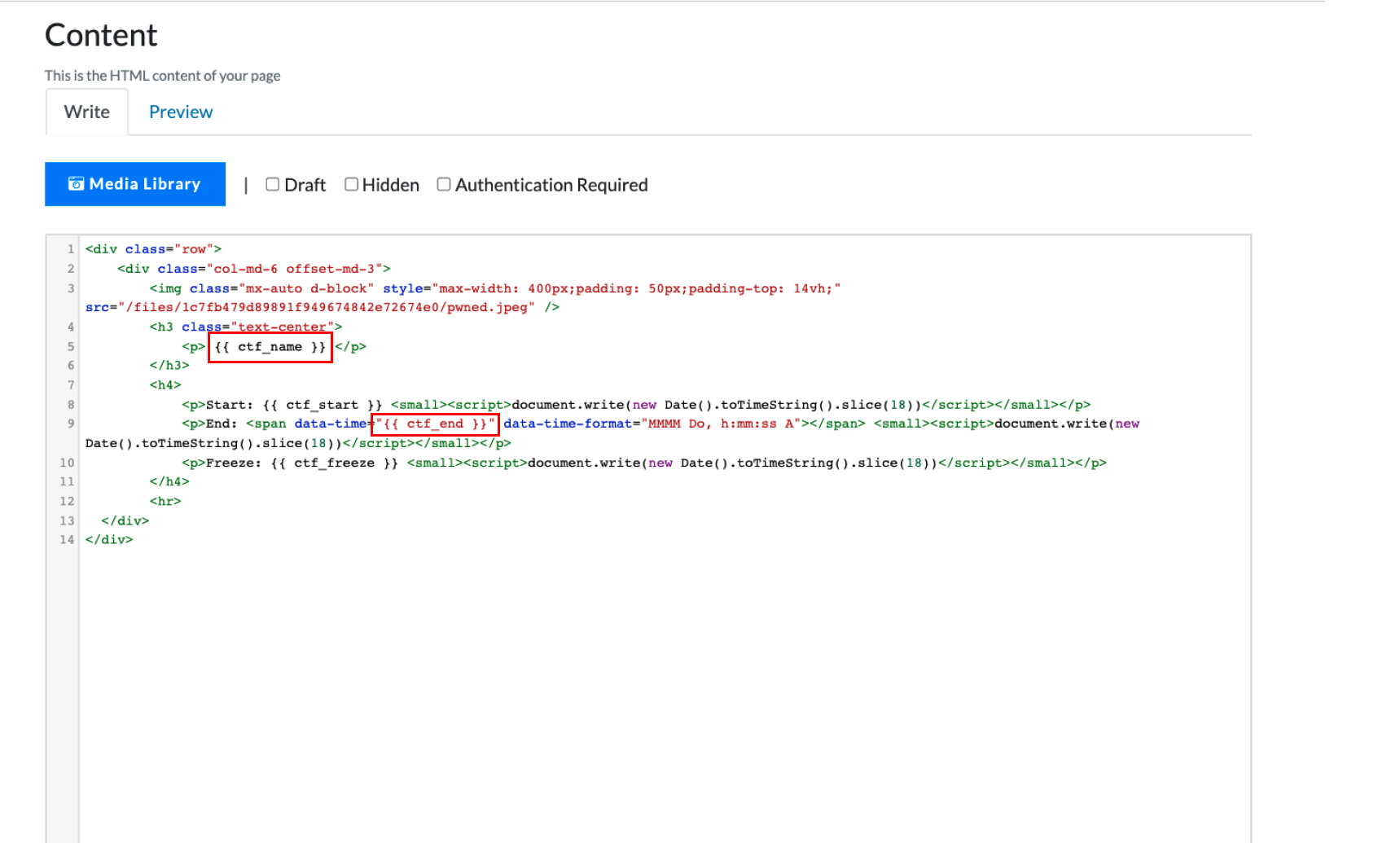Creating New Pages
Page Creation
You can creates Pages from the Admin Panel -> Pages -> New Page. You can also create a new page on All Pages, pictured below. Instances come with the Index route, which is the front page participants see on the CTFd instance.
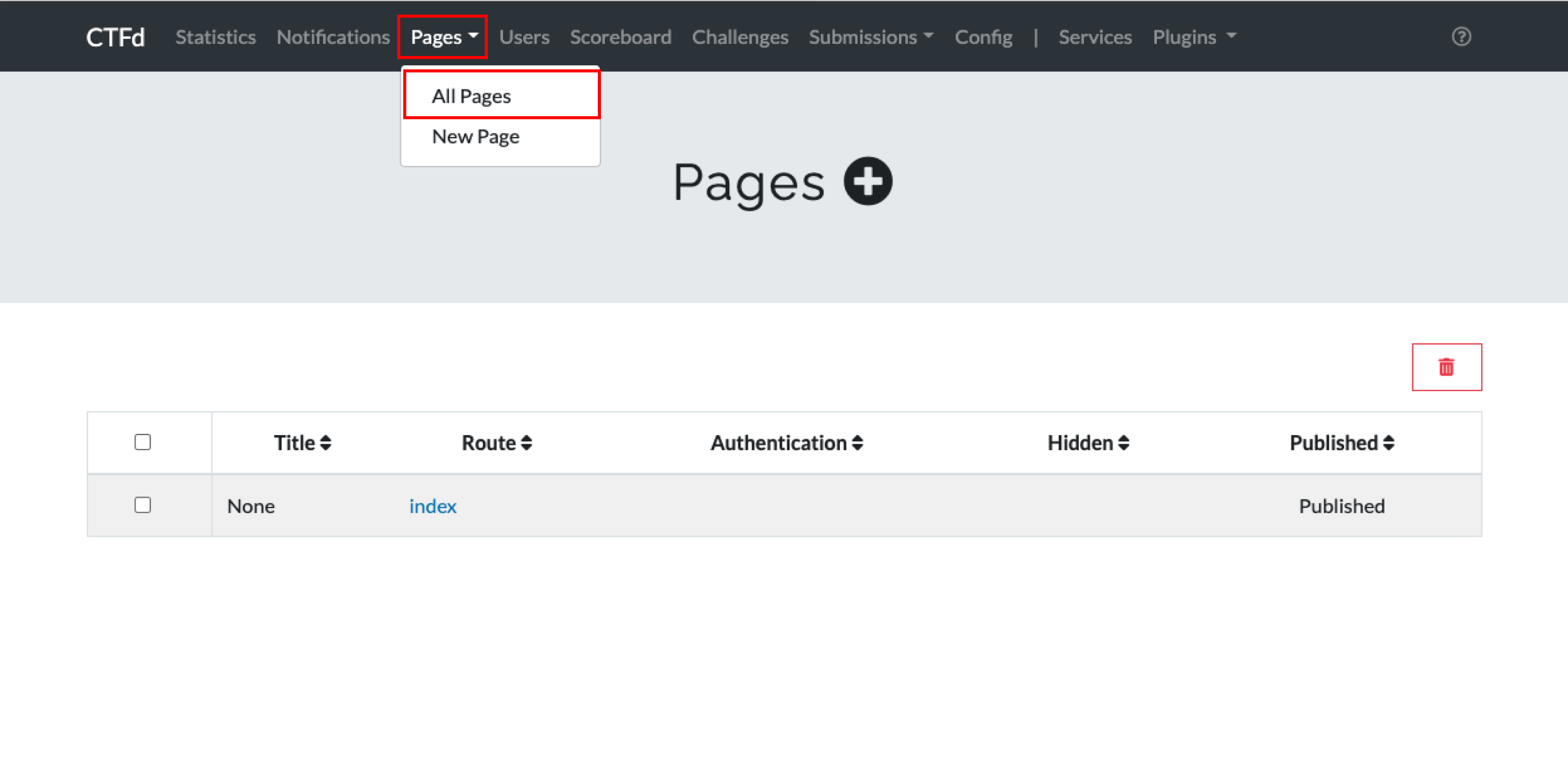
Page Editor
The title appears in the navbar of the user view. Route is the url path, so if the CTF url is demo.ctfd.io and your route is faq, the page would be demo.ctfd.io/faq. Format let's you know which formats you can write your page in. Currently markdown and HTML are supported.
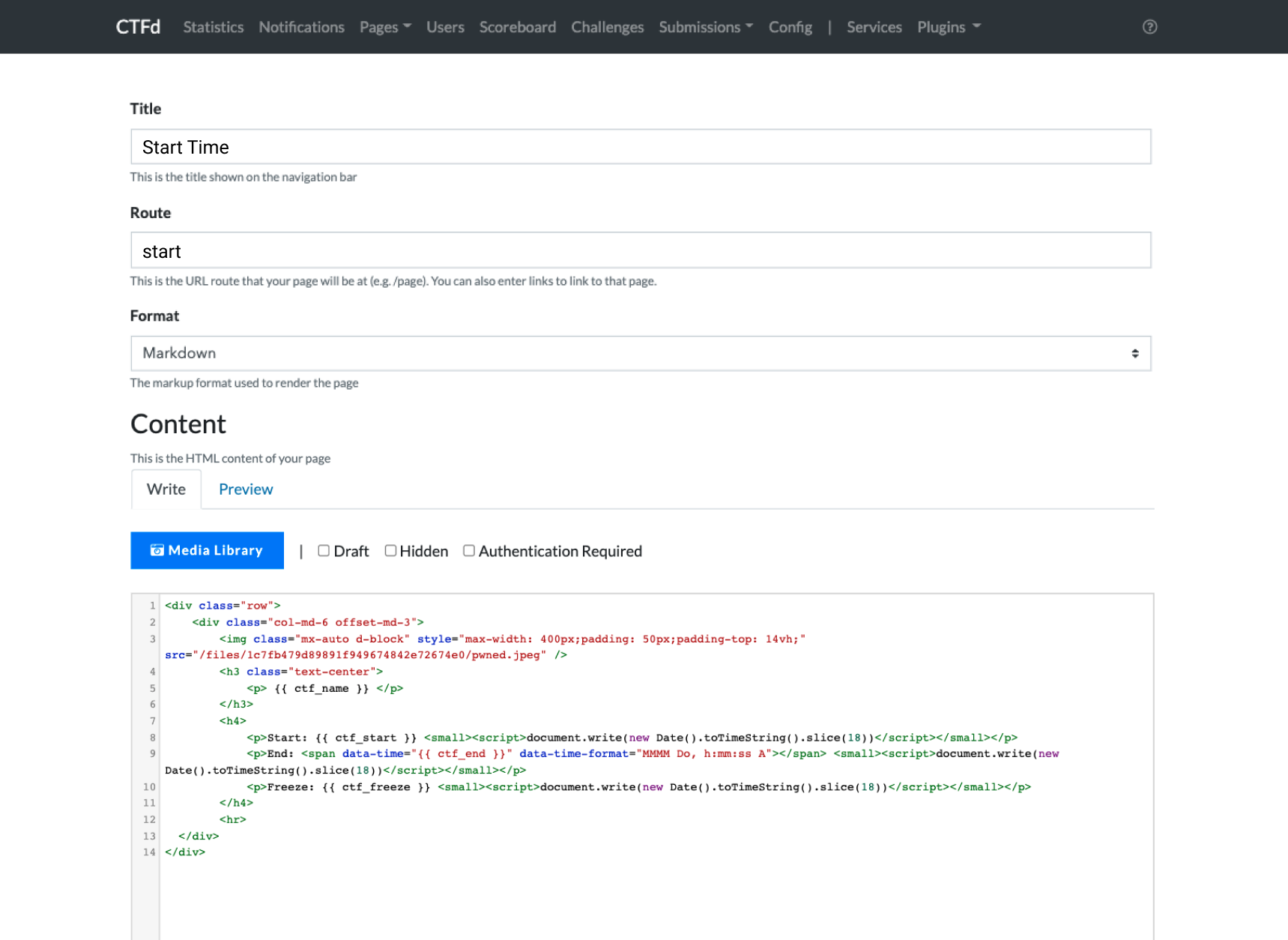
Page Settings
Pages have three controllable settings:
- Draft - Draft pages can only be seen by admins.
- Hidden - Hidden pages can be seen by any users but are not listed on the main navigation bar.
- Authentication - Authentication Required pages require the user to be logged in to see the page contents.
Page Variables
Pages have have access to variables ctf_name, ctf_description, ctf_start, ctf_end, ctf_freeze. (e.g. {{ ctf_name }})
They can be used in between HTML tags, as attribute values or in markdown.