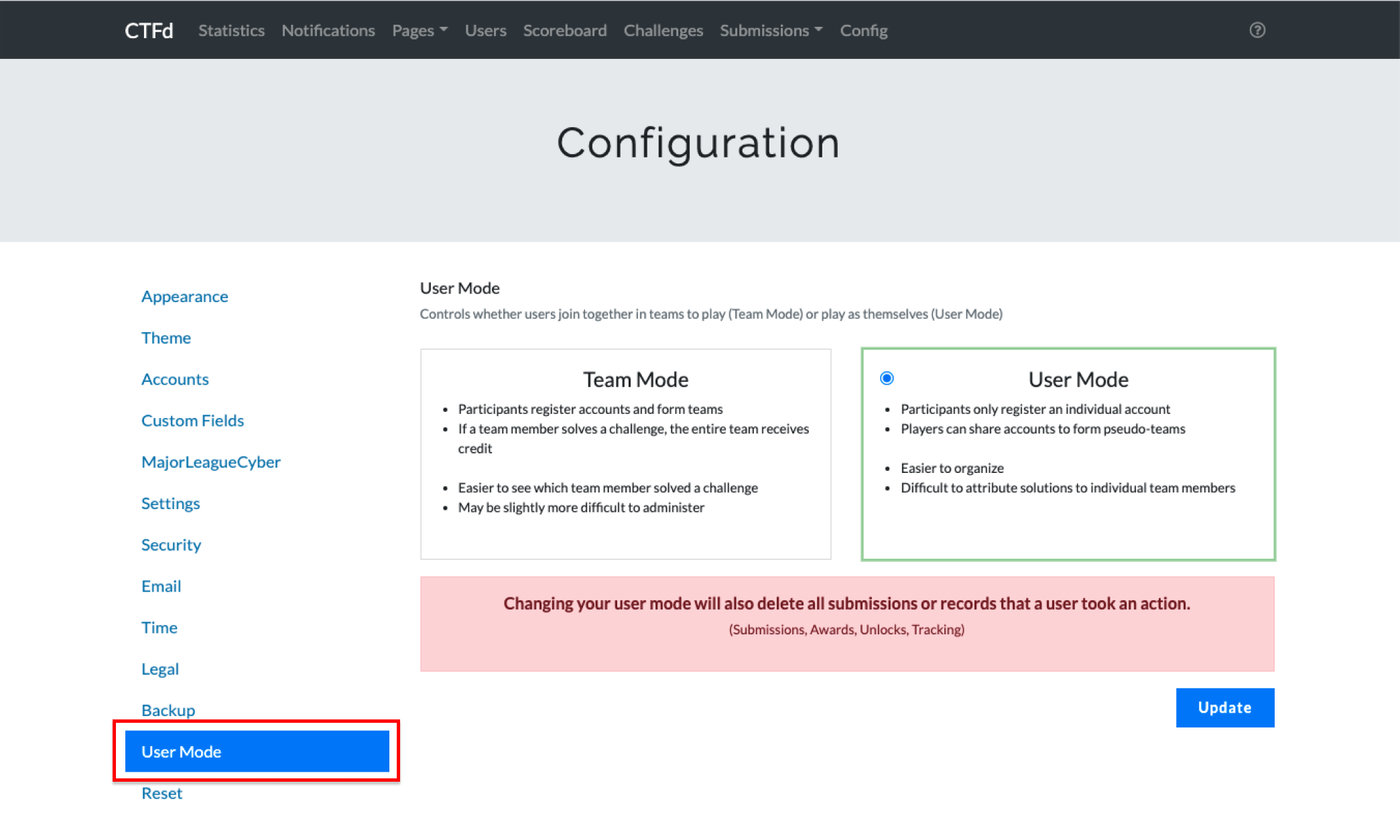User Modes
What's User Mode?
CTFd's user mode determines how participants register for the event and how they’re scored. Read more in the Accounts Section
Changing User Modes
Users mode is set when a CTFd instance is first setup. In Admin Panel -> Config -> User Mode, you can change the user mode while keeping your challenges and platform modifications, but you will lose all the submissions and records that a user took an action.