Integrating Google Analytics
You can integrate Google Analytics to see how visitors engage with your CTFd website.
This is done by copying a code from Google Analytics and pasting it on the Theme Header section in CTFd admin.
This article only teaches you where to add the code obtained from Google. If you want to learn how to setup Google Analytics and get a code, check out this guide from Google.
Steps to Integrate Google Analytics
Navigate to the Admin Panel.

Select Config from the navigation bar.
Select Theme.
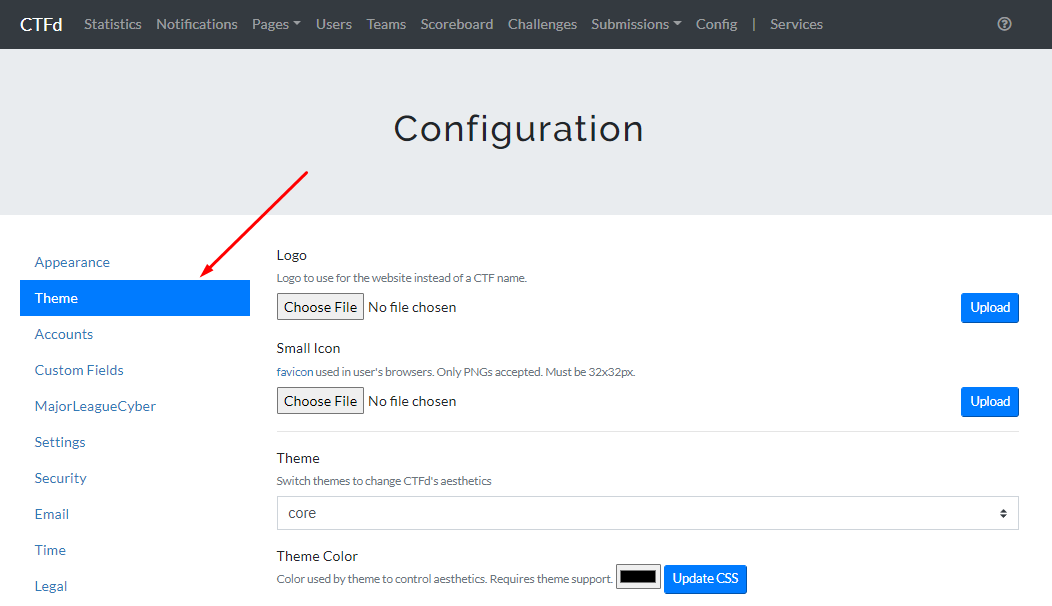
Paste the Google Analytics code in the Theme Header text box.
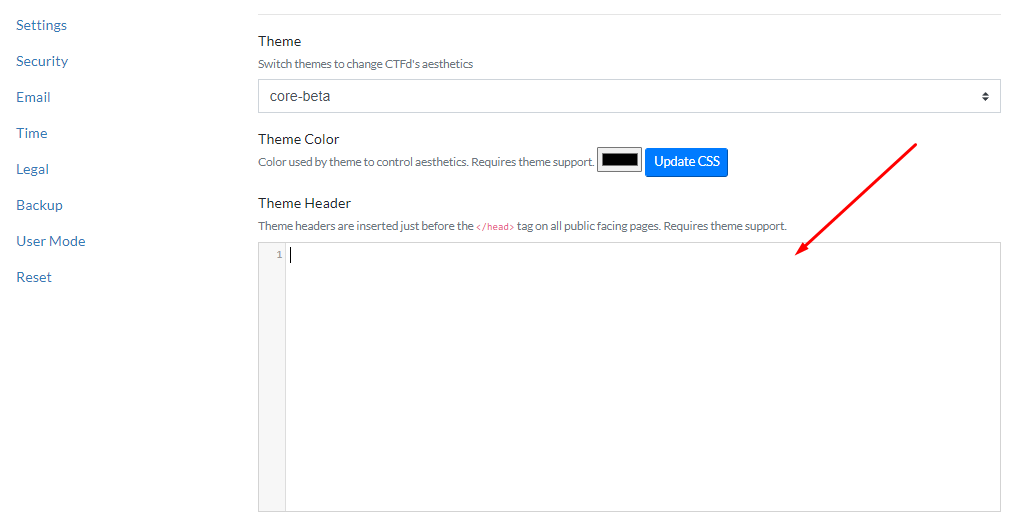
Scroll down and click Update to apply the update.