Importing a CTFd Instance
caution
CTFd 1.x backups will not import into CTFd 2.x or greater. A manual migration script exists to upgrade a 1.x CTFd instance database to 2.x. After that is run, CTFd can be upgraded to the latest version by updating the underlying code and letting the database migrations handle the upgrade.
In order to import a CTFd instance you must be an admin.
Go to the admin panel by clicking the Admin button on the top right.
Click on the Config tab in the top right corner
Click the Backup tab, then select the "Import" panel
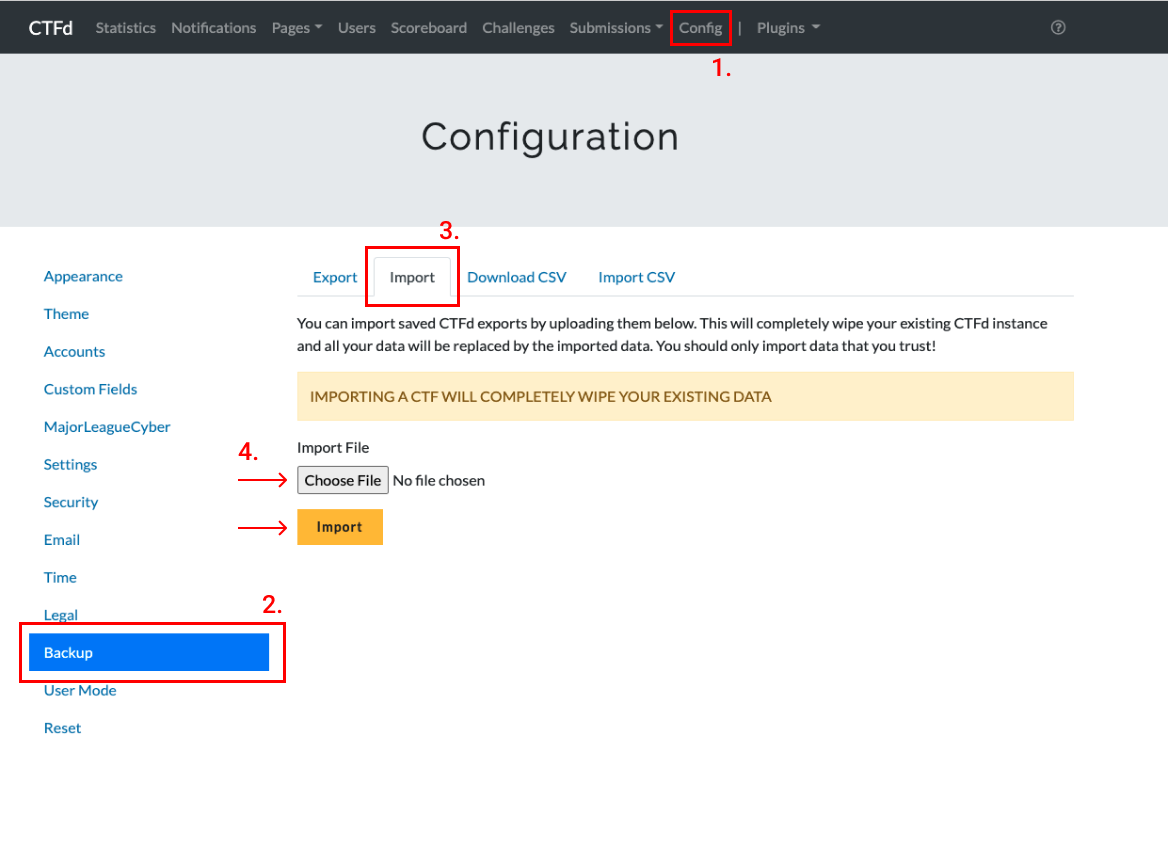
After uploading a backup and clicking "Import", the page will reload.