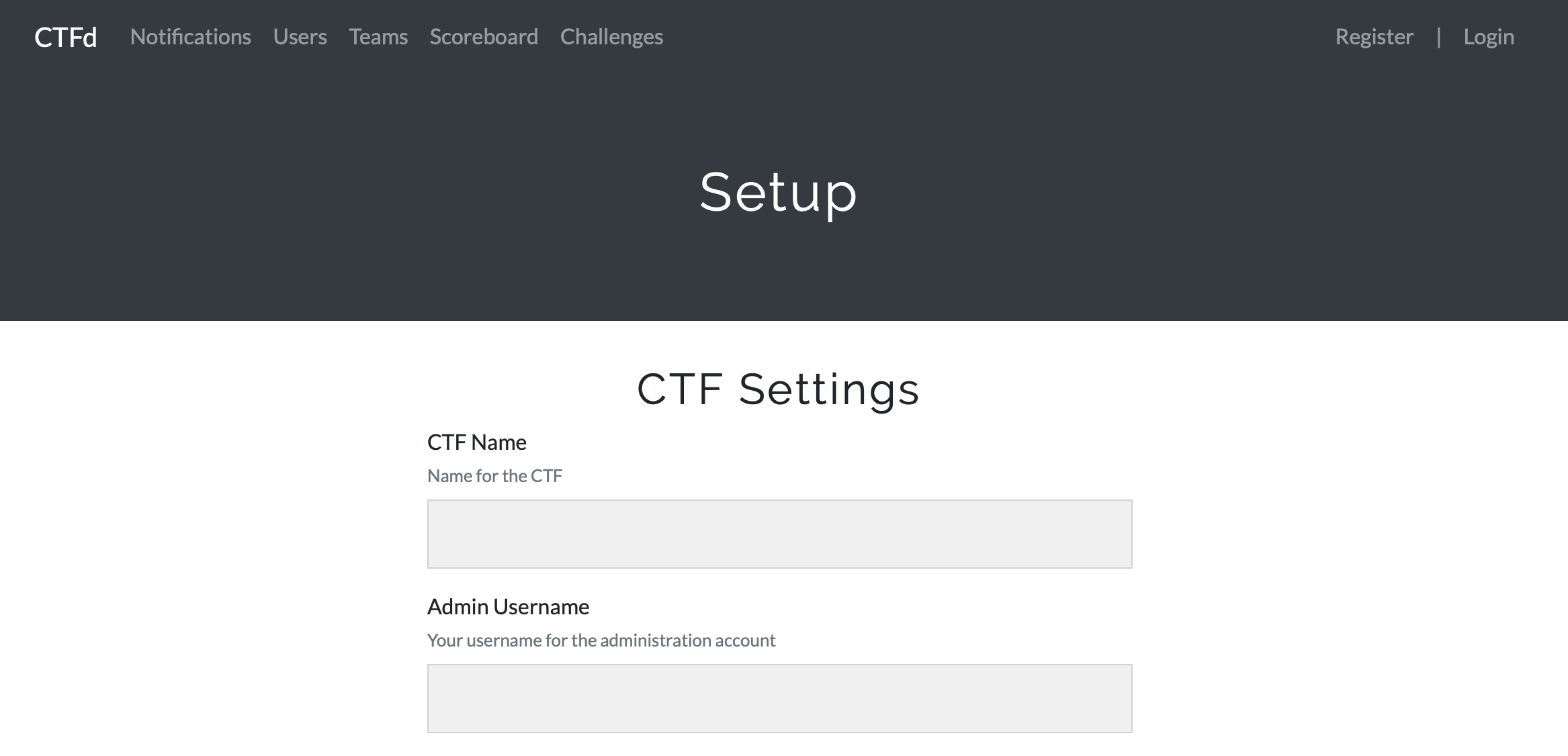Resetting a CTFd Instance
Depending on your selections, this will remove all users, teams, and submissions! Be careful and make sure to back up your CTFd instance before doing resetting!
If you would like to reset your CTFd instance and remove all users, teams, and submissions use the following instructions:
Go to the reset tab in the config page.
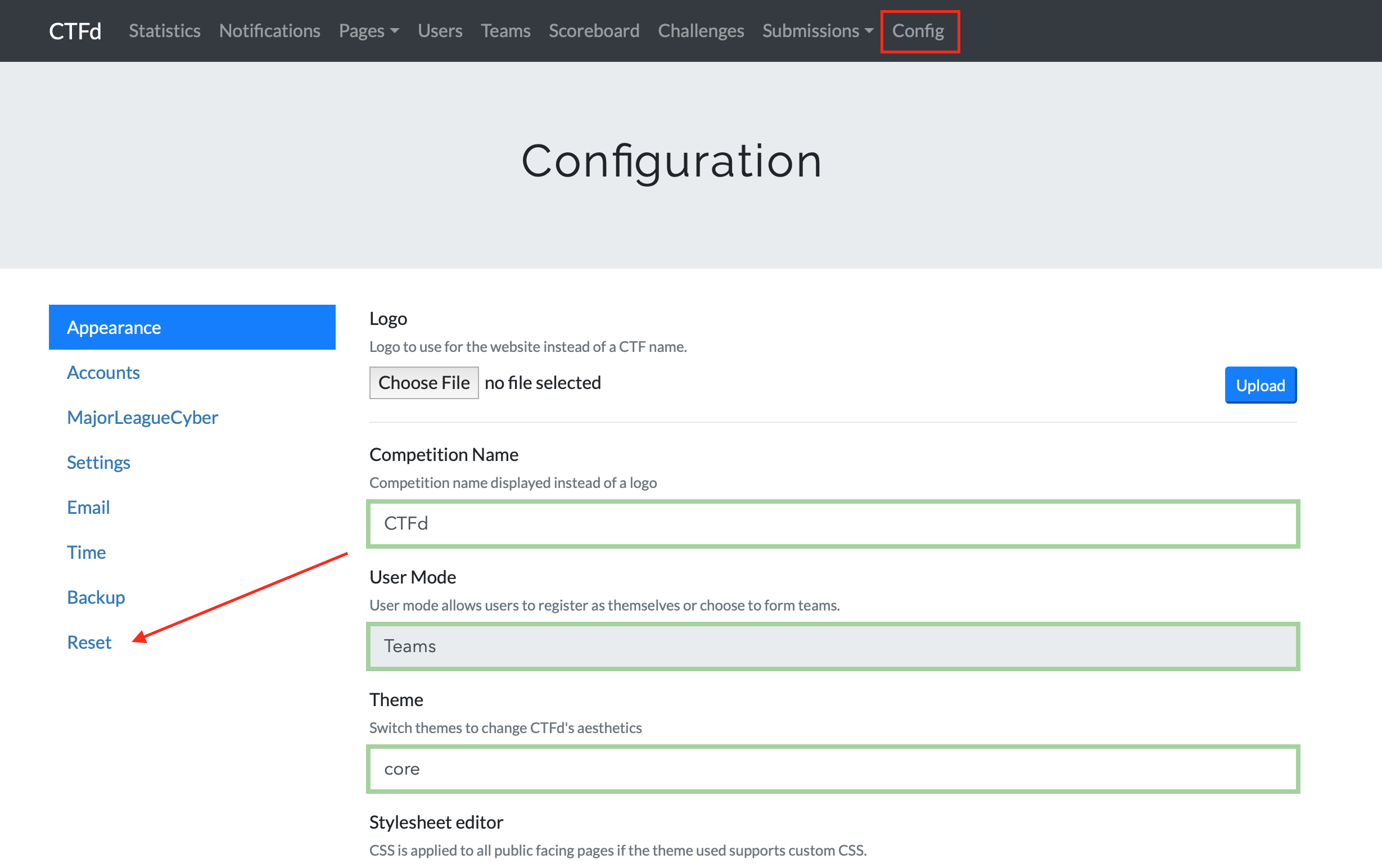
On the reset page, select the items you'd like to reset.
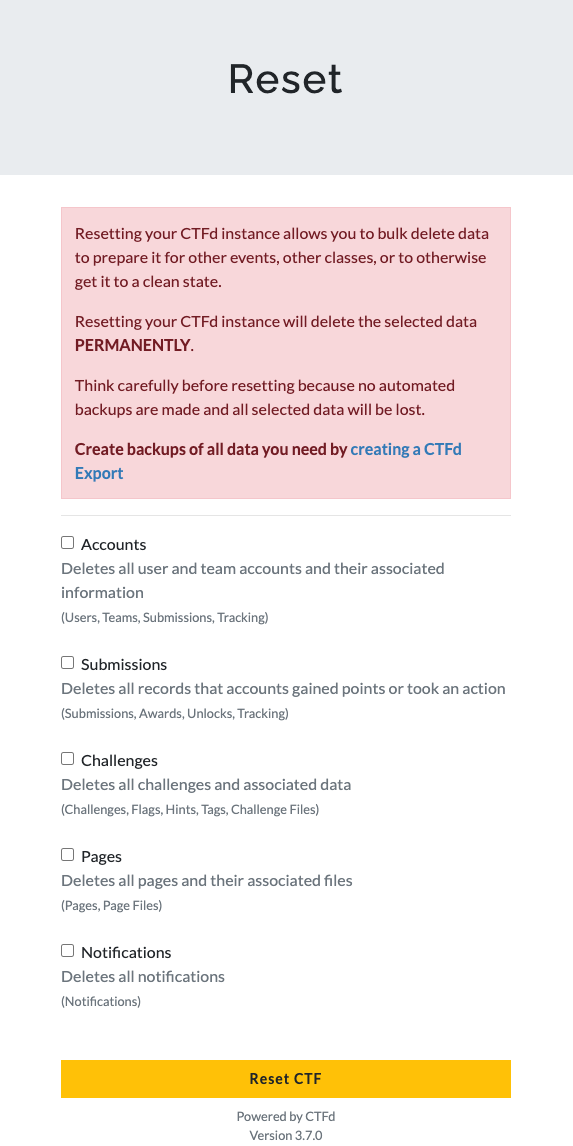
Once you've selected the items, click "Reset CTF"
Click "Yes" on the pop up confirmation.
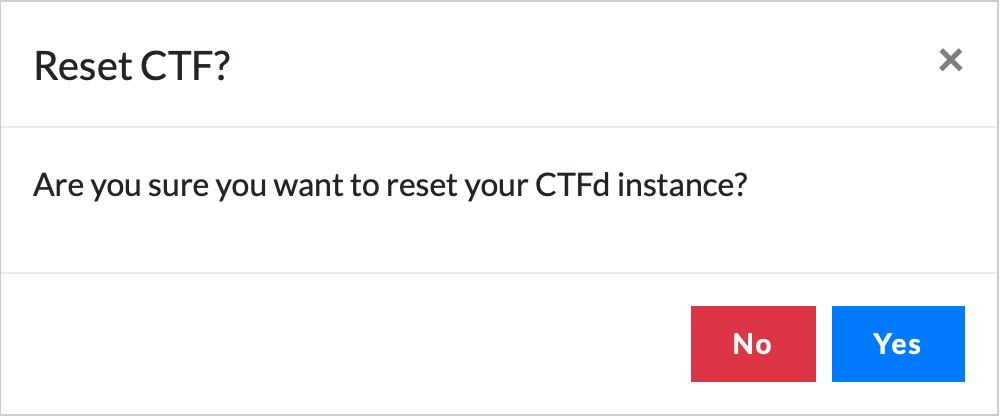
You will then be taken back to the setup page.