Adding Countries Input In User Registration
The Country option allows users to select the country that they represent upon registration.
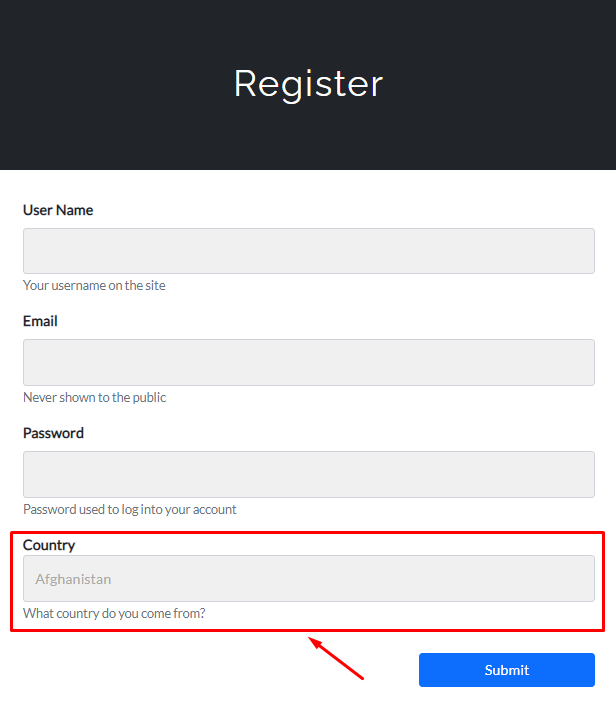
This is how it looks in the user's Profile.
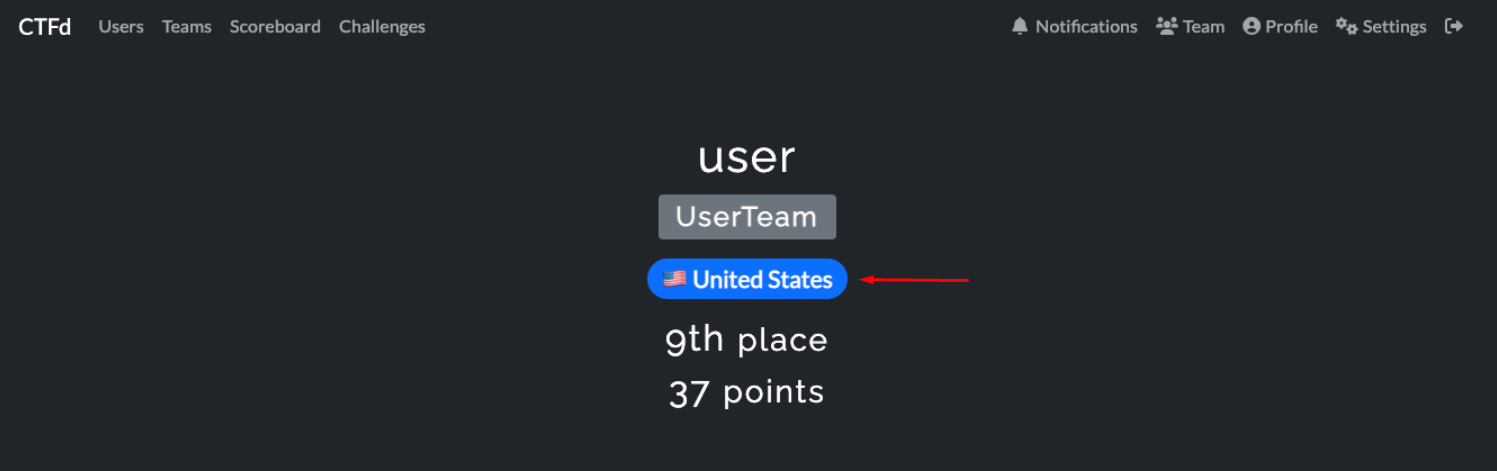
Add the Countries Input
To add Countries option in the user registration page:
Navigate to the theme footer configuration which is located in Admin Panel > Config > Theme.
Copy the Javascript code below and paste it in the theme footer configuration text box.

Scroll down and click "Update".
To check if it works, navigate to the registration page of your CTFd website. For example,
<subdomain>.ctfd.io/registeror<custom domain>/register.