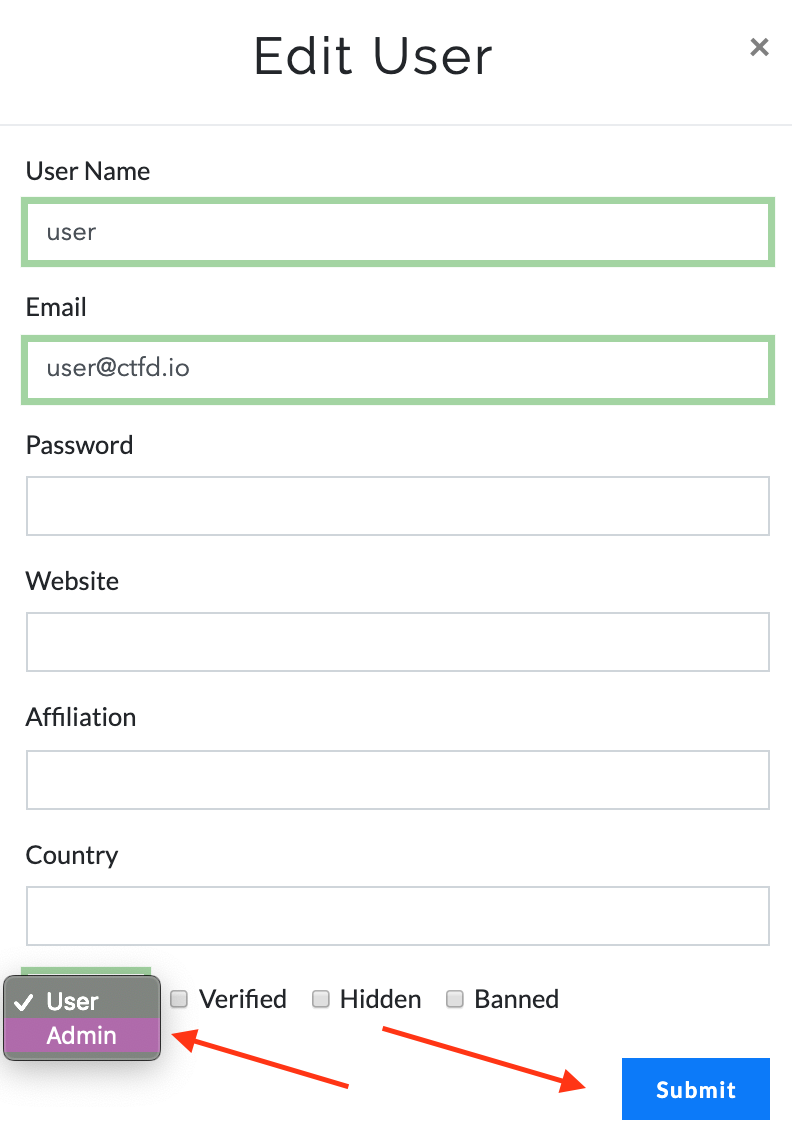Editing Users
Editing user information
Admins in CTFd have the ability to edit another user's properties.
Go to the Admin Panel by clicking the Admin button on the top right.
Click on the users tab and then select the user you want to change
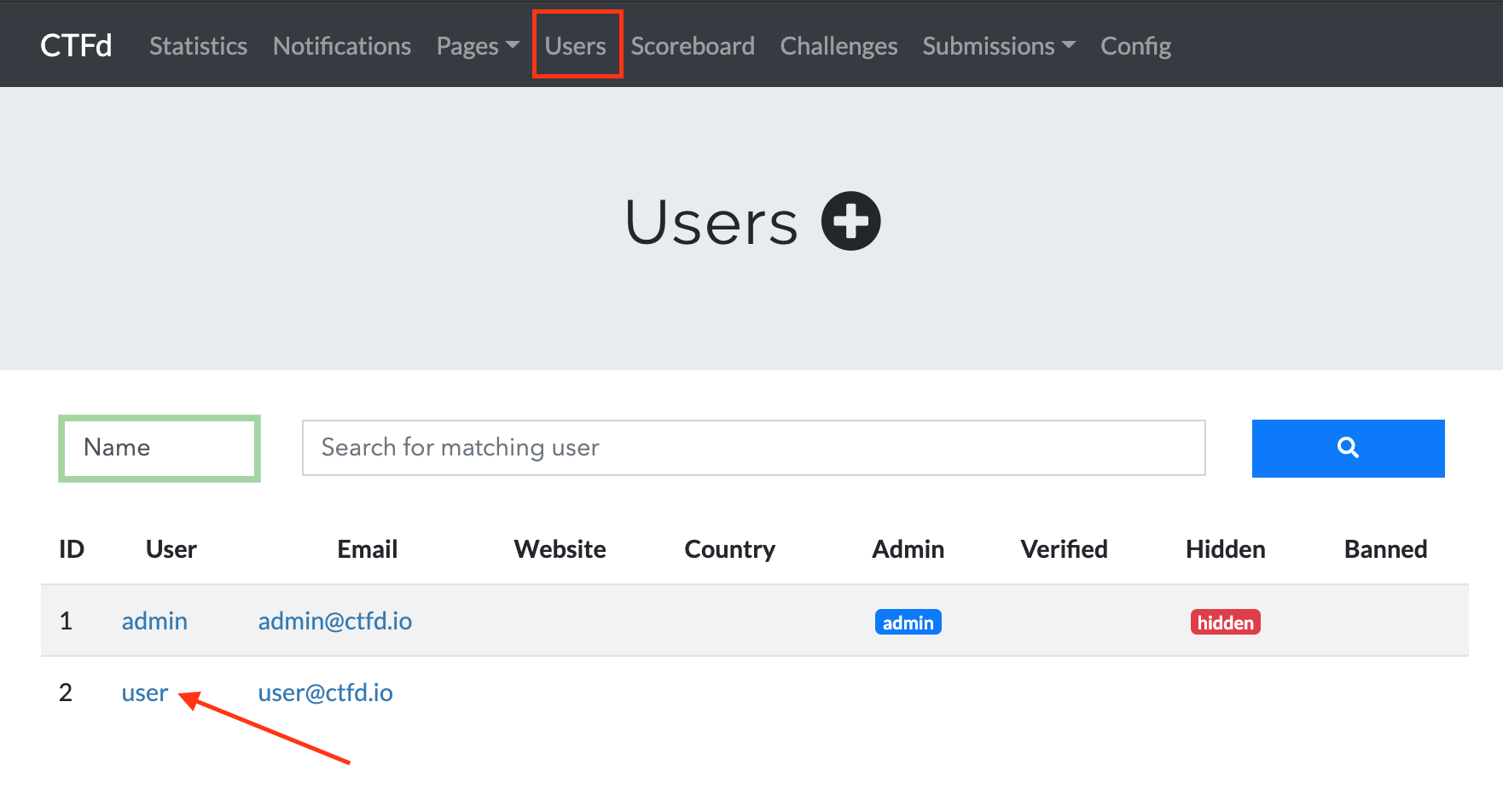
Click the user icon to edit the user
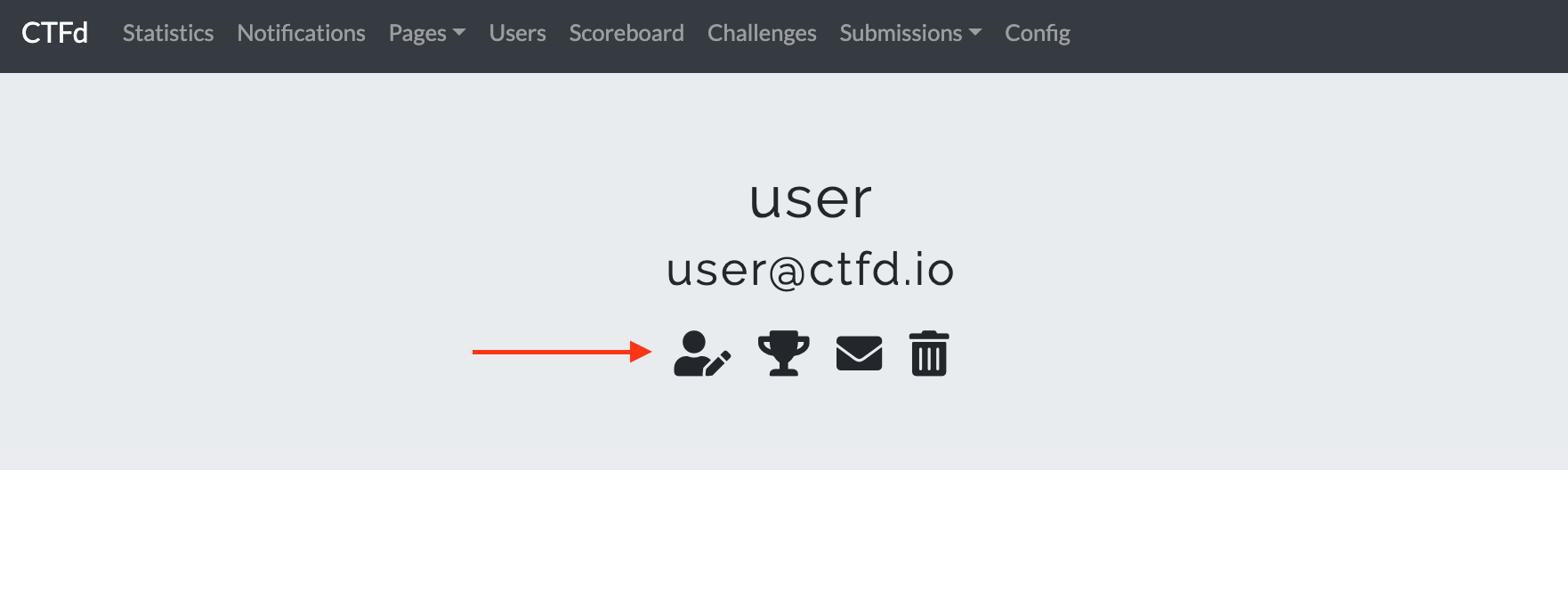
A popup will appear with a form allowing you to edit a user's properties.
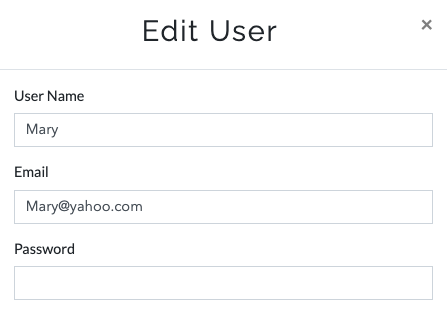
Editing a user's role
To promote another user to an admin (or demote an admin), an admin needs to change the user's role in their Admin Panel profile.
Click the user role dropdown
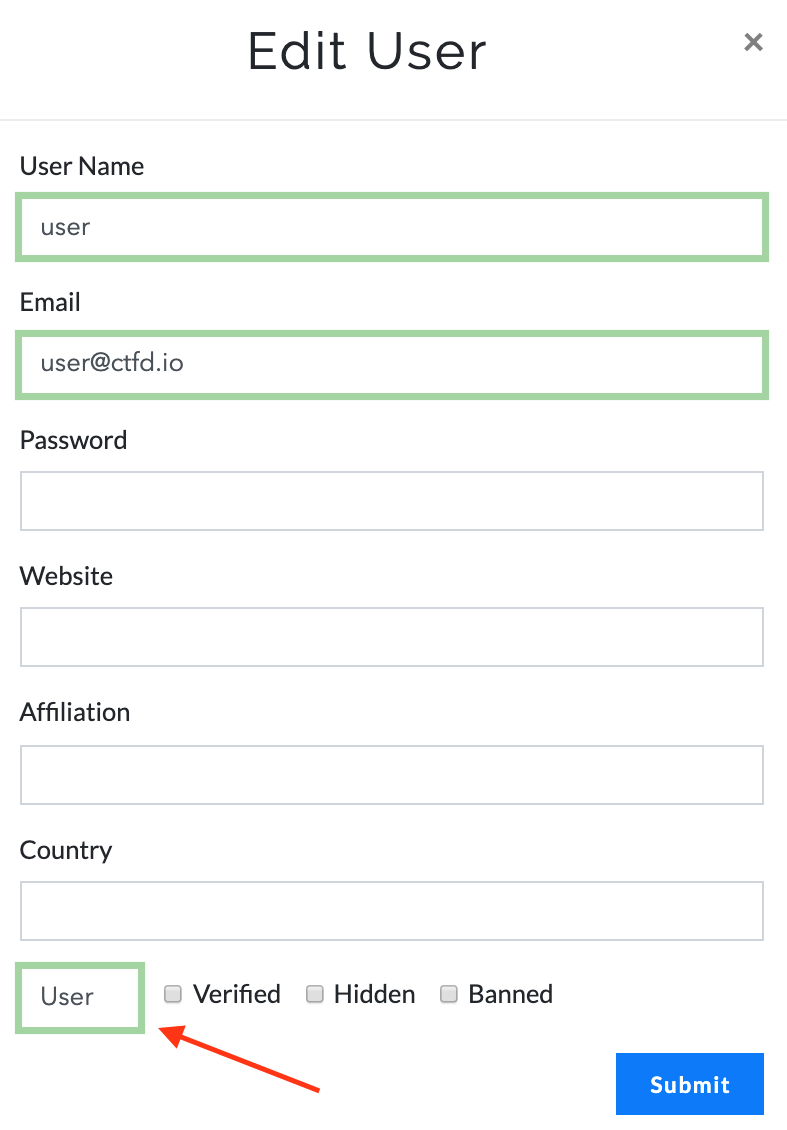
Select the desired user role and submit to save changes