Themes
CTFd allows organizers to change how the website looks to users through themes. Themes allow for significant changes in how the scoreboard, challenge board, user pages, team pages, etc. are all represented to the user.
Customizing Themes
Basic Customization
In the /admin/config, you can add a logo, favicon, and change your theme's color.
You can also modify an existing theme in your CTFd instance by inserting JavaScript and CSS into the theme's header and footer.
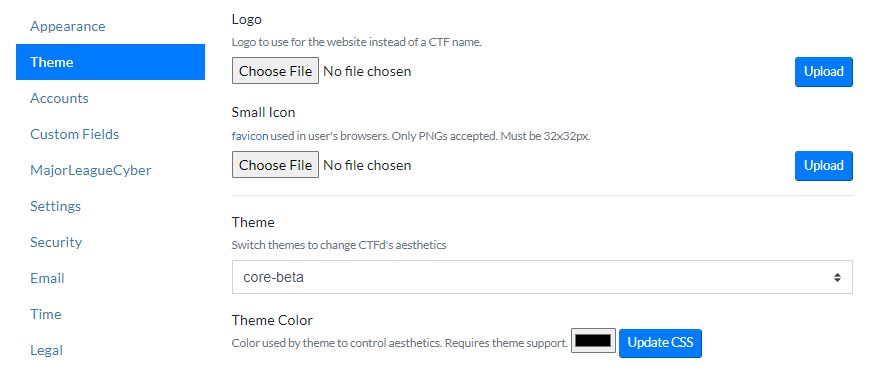
If you are using a Hosted CTFd instance, you have access to all themes on the CTFd Store. To switch themes, check out the tutorial on switching themes.
Full Customization
For full theme customization, you can use the core-beta theme as a base to build a fully customized theme. It is comprised of Jinja2 templates, JavaScript, and CSS. Learn more about the core-beta theme here.
Uploading Themes
At this time, only Professional and Enterprise level instances allow you to upload custom themes.
Available Themes
For self-hosted CTFd instances, you can:
- customize your own theme and upload it on your self-hosted CTFd instance
- purchase our official CTFd themes
- contact us for custom theme development
- download free community themes