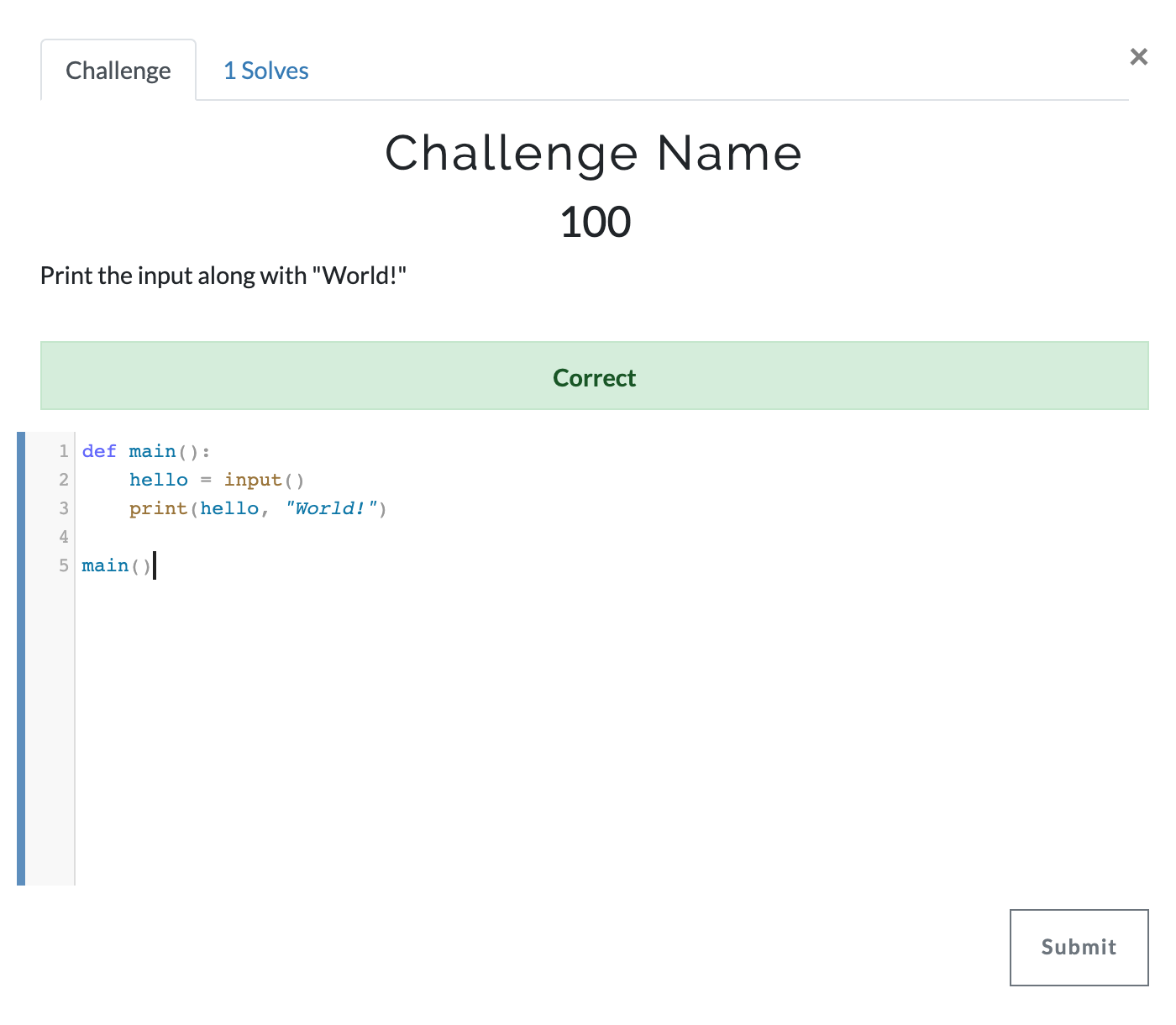Creating a Code Challenge
Code Challenges support the programming languages listed here.
In order to create a challenge you must be an admin.
Go to the admin panel by clicking the Admin button on the top right.
Click on the Challenges tab
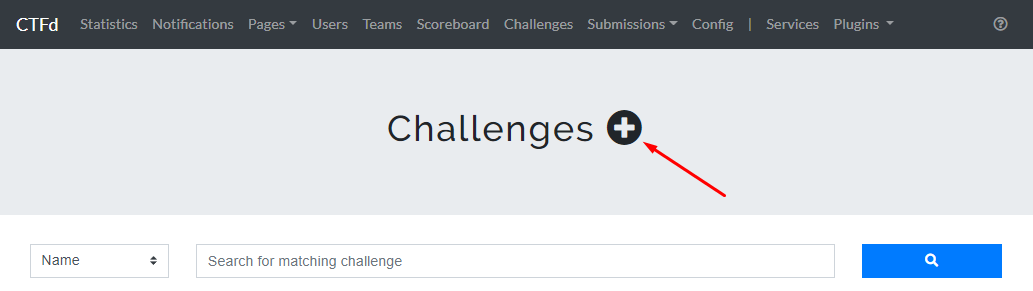
3) Select the "code" challenge type from the dropdown menu
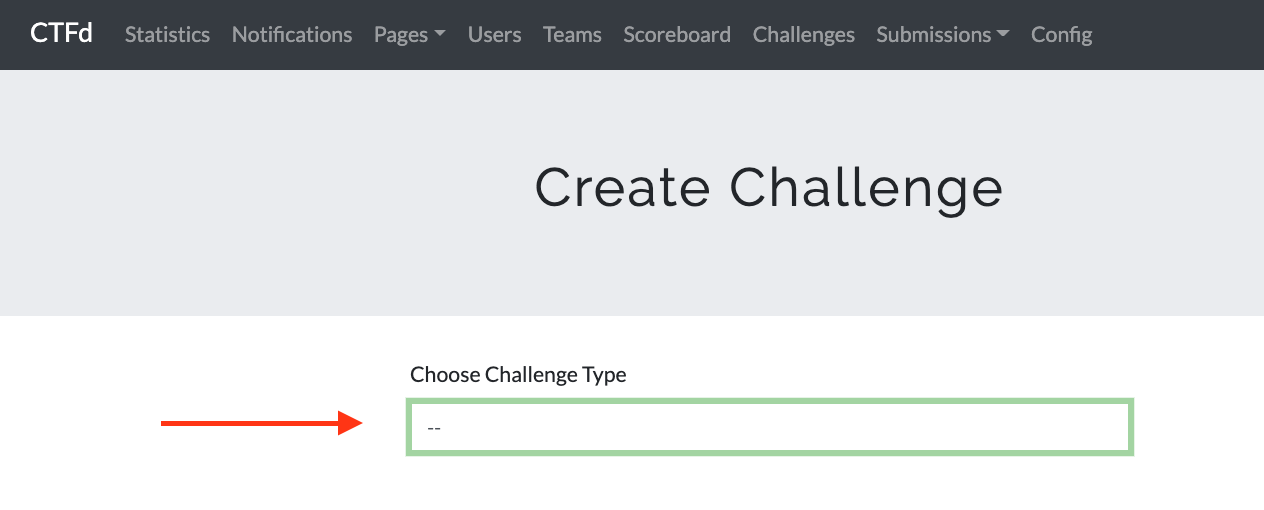
4) Enter the standard values for the challenge, the only different field you need to specify is the language that participants need to use.
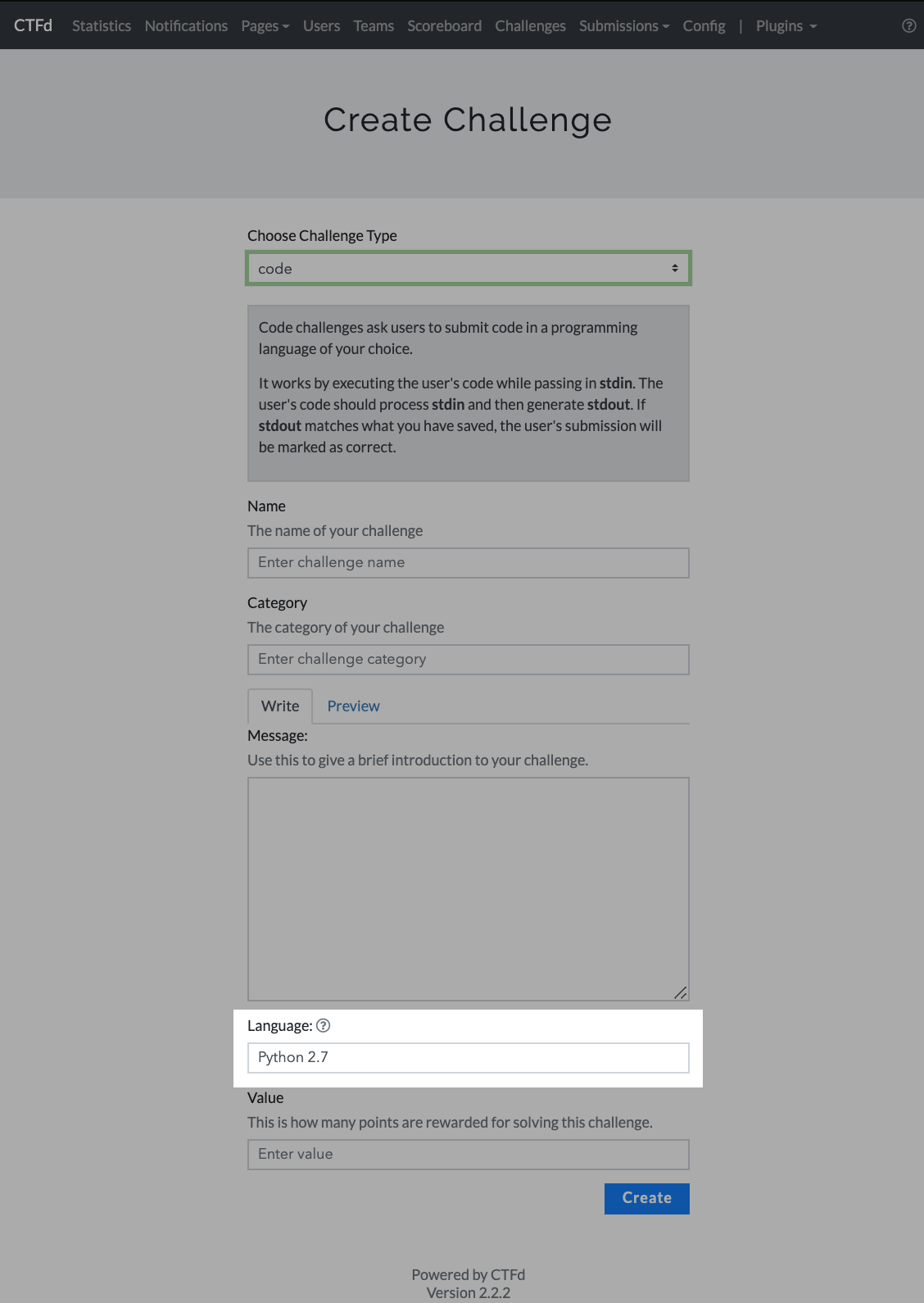
5) Go to the challenge page and create a code flag type.
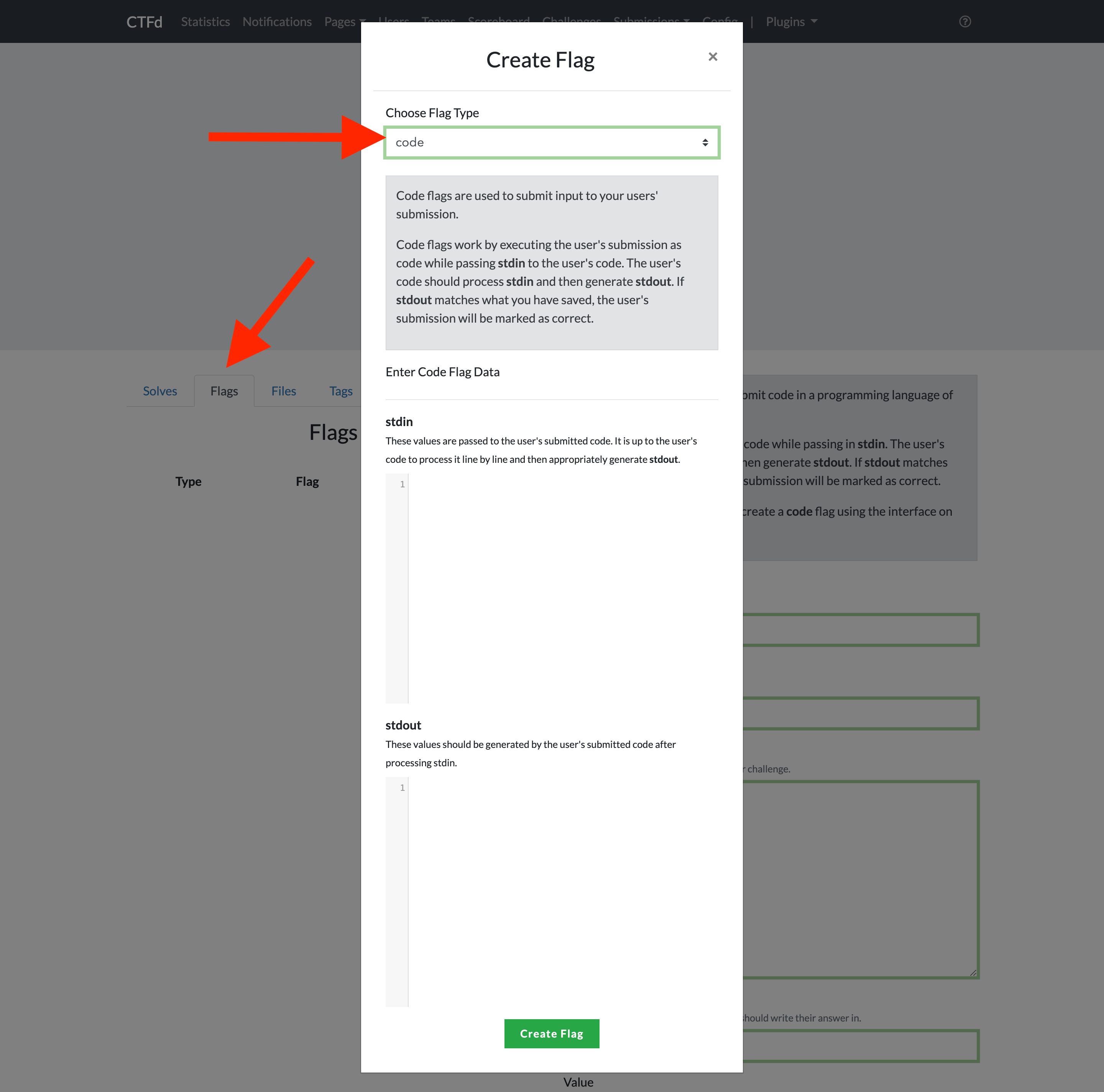
6) The stdin field refers to any values you want passed to the user code. The stdout field is what the correct output should be when passed that input.
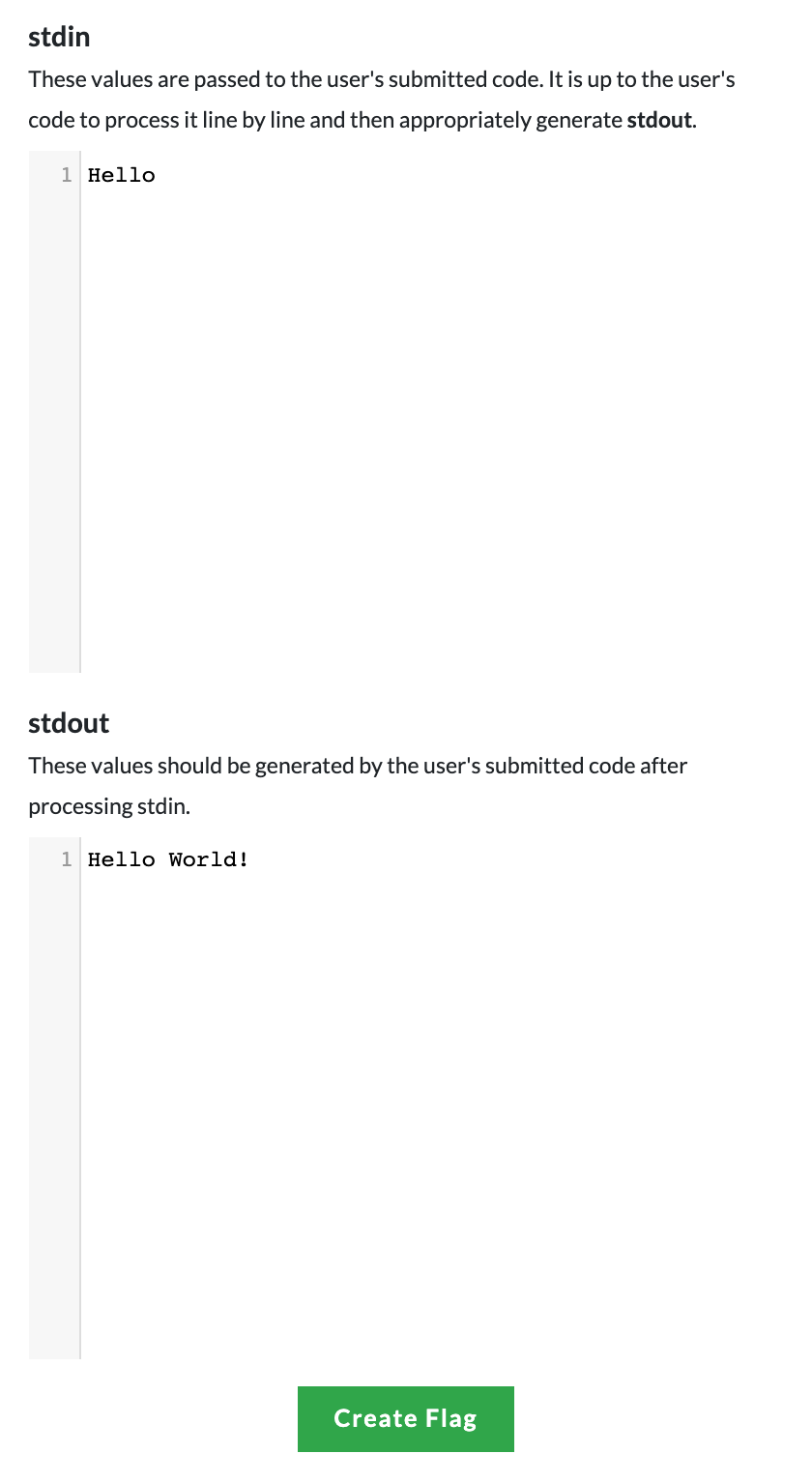
7) Now when the particpant submits the following code, CTFd will execute the code with the parameters and compare it to the set stdout.