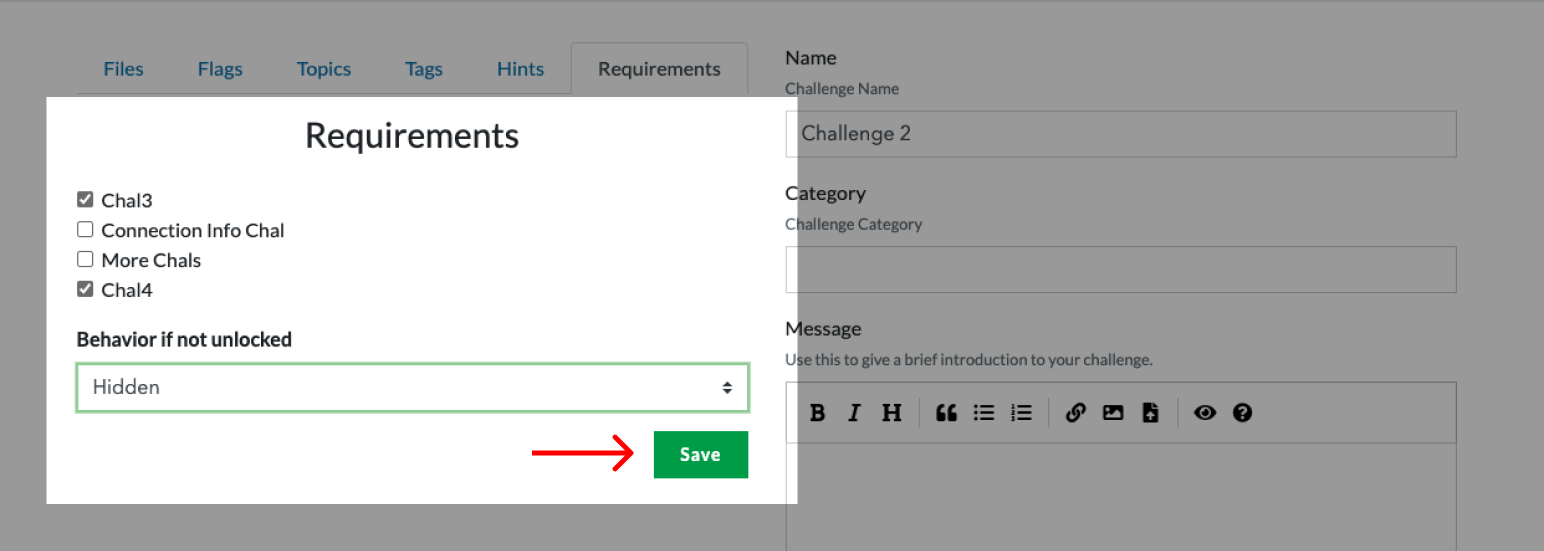Creating an Unlockable Challenge
In order to create a challenge you must be an admin.
You will need at least 2 challenges to create an "unlockable" challenge in CTFd
Go to the admin panel by clicking the Admin button on the top right.
Then to the challenges section and click on the challenge to be unlocked
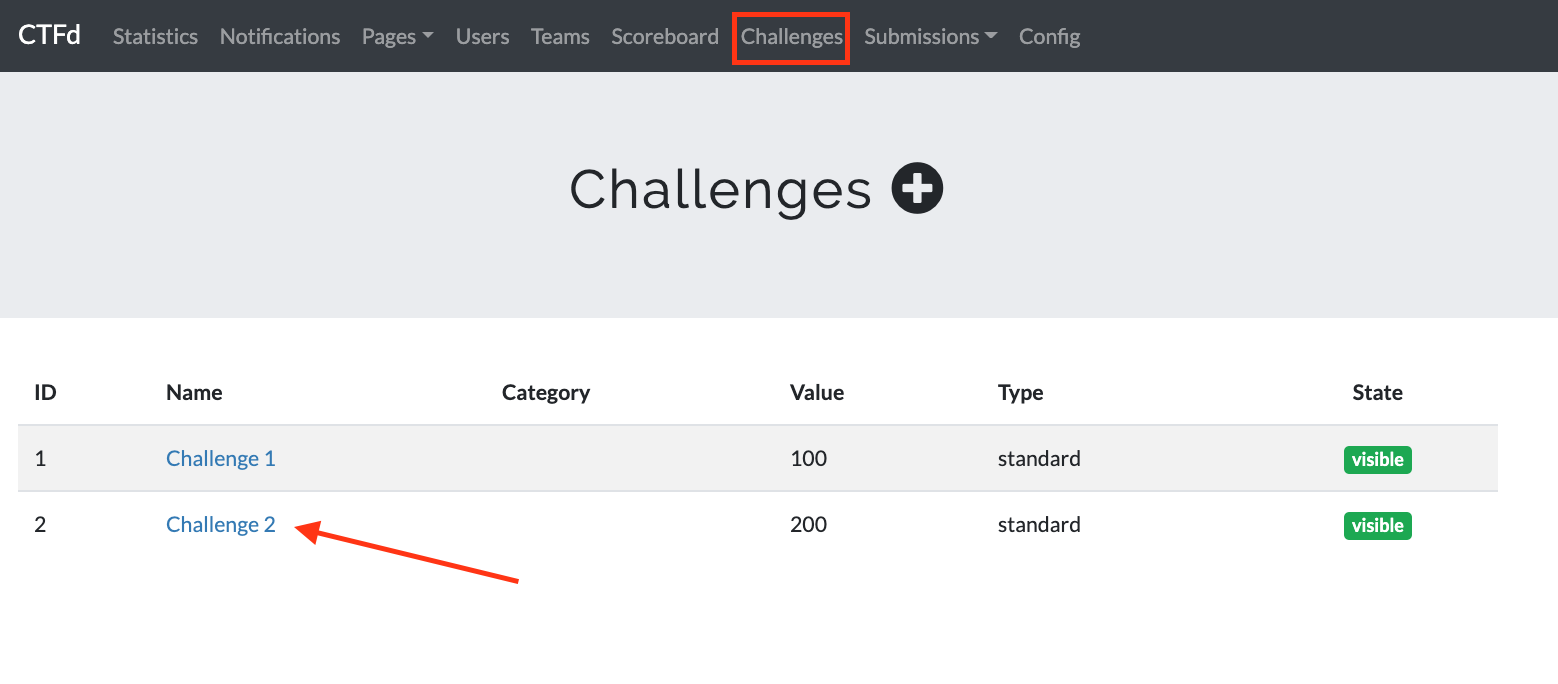
Select the requirements tab on the left side of the challenge view
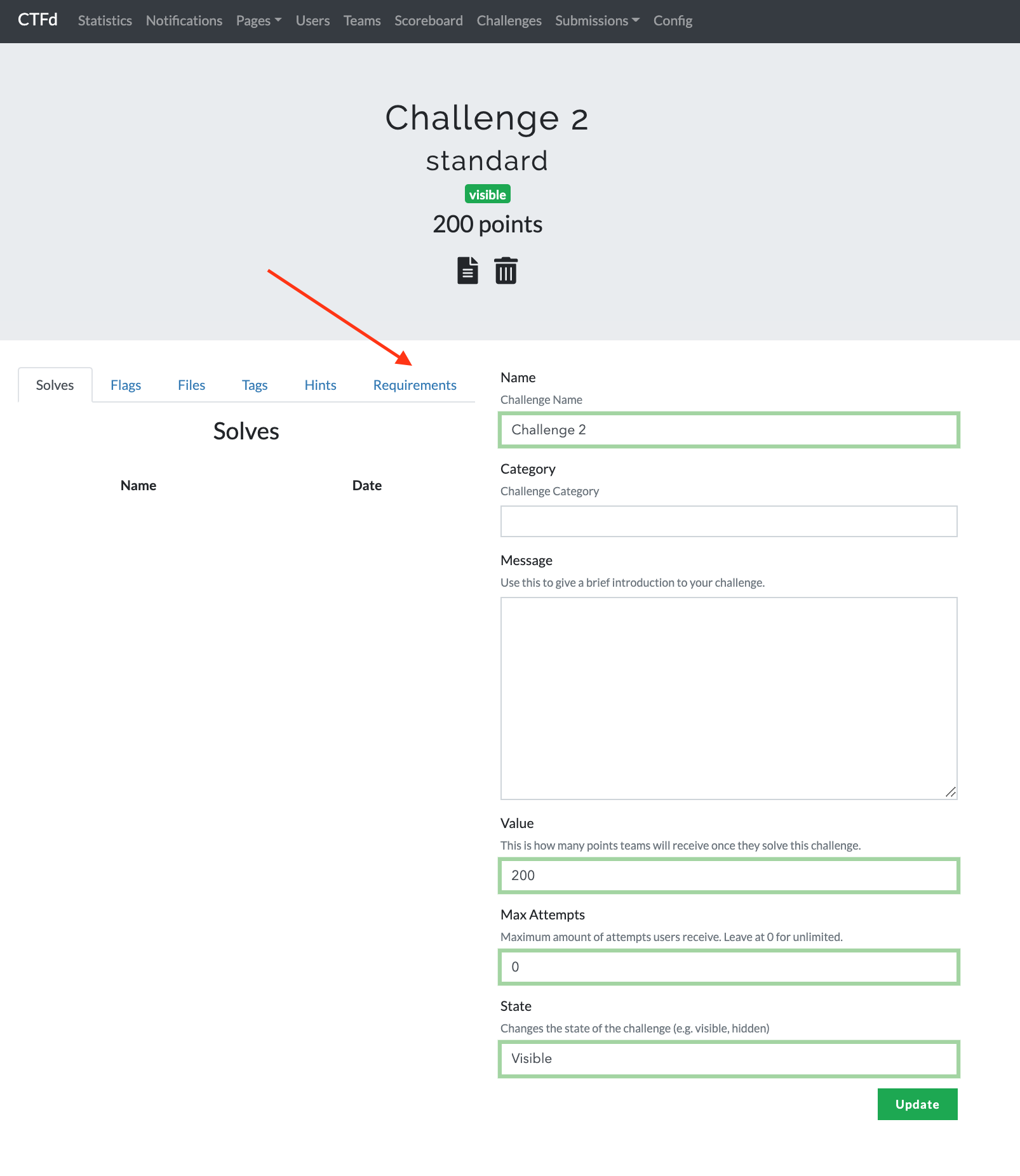
Select the challenge that will need to be solved to unlock the current challenge
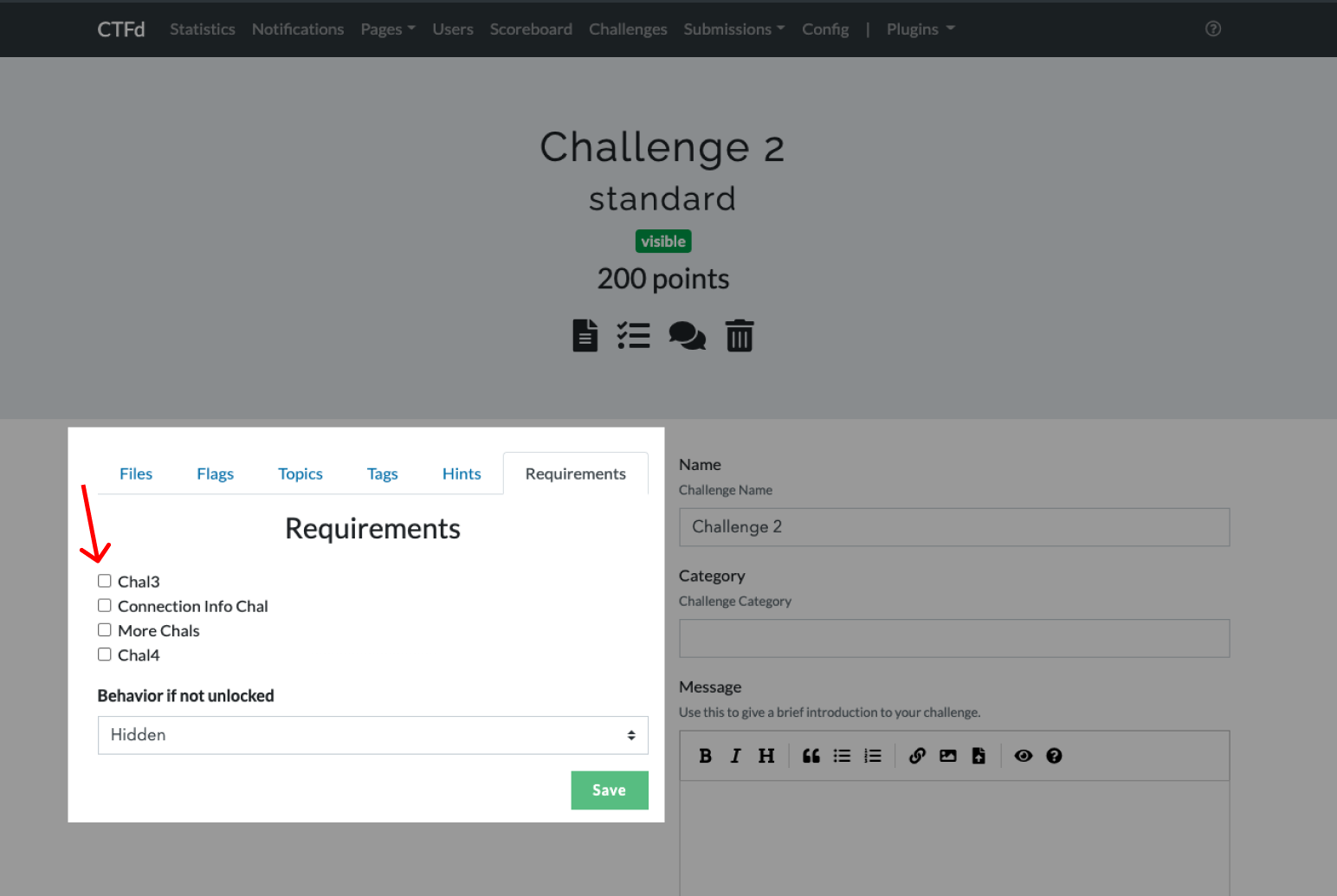
You can choose between hiding the challenge completely or anonymizing the challenge.
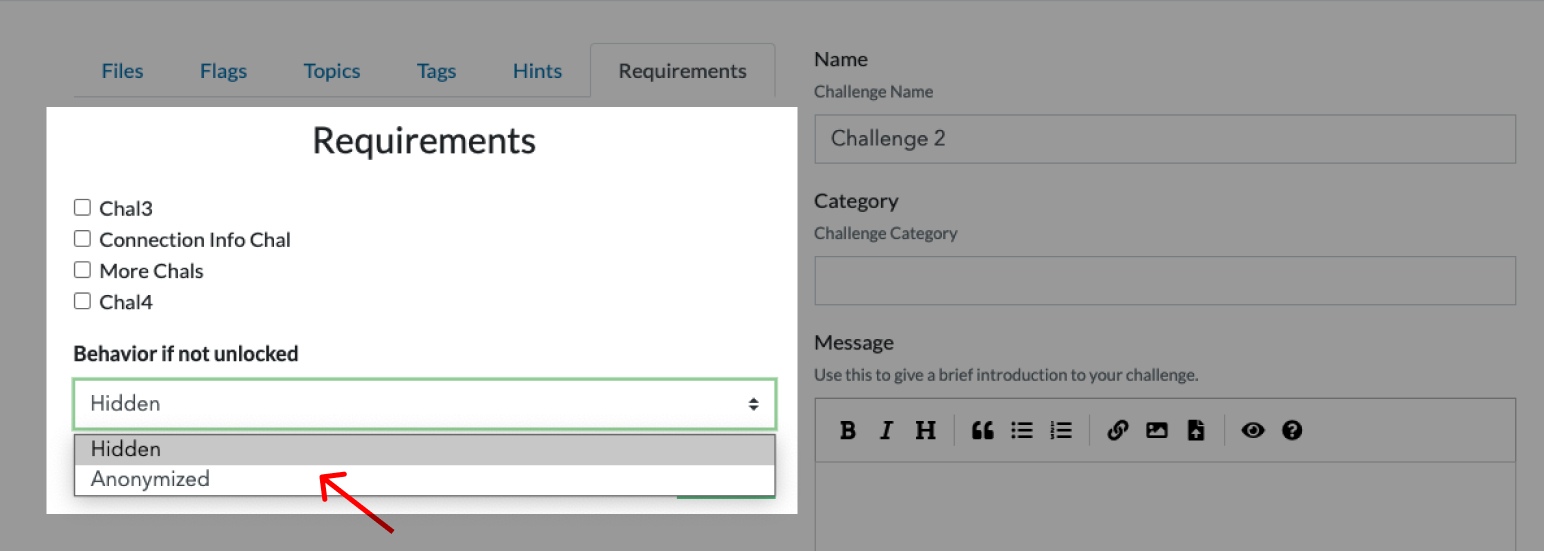
Anonymized challenge
Click "Save" to add the challenges required to unlock the current challenge.